This is probably simple, but I can't seem to find just where and how to format an option to NOT included .lnk files. That is, any shortcuts.
Specific section/option in Tools/Options would be appreciated.
Thanks,
Rich
Exclude a file type? *.lnk?
Re: Exclude a file type? *.lnk?
Everything Options
Indexes -> Exclude => Enable exclude list
Then at the bottom, Exclude files:
Try either *.lnk or ext:lnk ?
See if either work?
Indexes -> Exclude => Enable exclude list
Then at the bottom, Exclude files:
Try either *.lnk or ext:lnk ?
See if either work?
Re: Exclude a file type? *.lnk?
Thanks, that seems to have done it!
BTW, ext:lnk didn't work, but *.lnk did.
Rich
BTW, ext:lnk didn't work, but *.lnk did.
Rich
Re: Exclude a file type? *.lnk?
not Working For me 
Re: Exclude a file type? *.lnk?
To exclude lnk files from your index:
- In Everything, from the Tools menu, click Options.
- Click the Exclude tab on the left.
- Check Enable exclude list.
- Change Exclude files to: *.lnk
- Click OK.
Re: Exclude a file type? *.lnk?
But if you open anything, a chef will make a shortcut
Re: Exclude a file type? *.lnk?
I have Win 7 64bit
and last v : Everything
and last v : Everything
Re: Exclude a file type? *.lnk?
How can i send image to u
![Image]()
Re: Exclude a file type? *.lnk?
Please send your image to support@voidtools.com or attach to your forum post.
Re: Exclude a file type? *.lnk?
Thanks for the image Ghost_Dz,
You are setting the exclude filter for folders.
Please remove the folder excludes and set Include only files and Exclude files at the bottom of the Exclude options page:
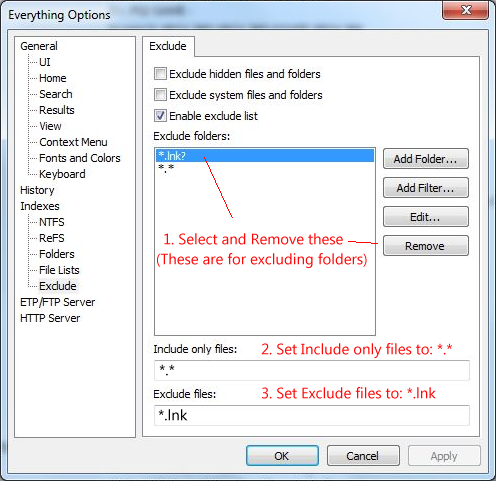
Exclude Indexing of Files Without Extensions
You are setting the exclude filter for folders.
Please remove the folder excludes and set Include only files and Exclude files at the bottom of the Exclude options page:
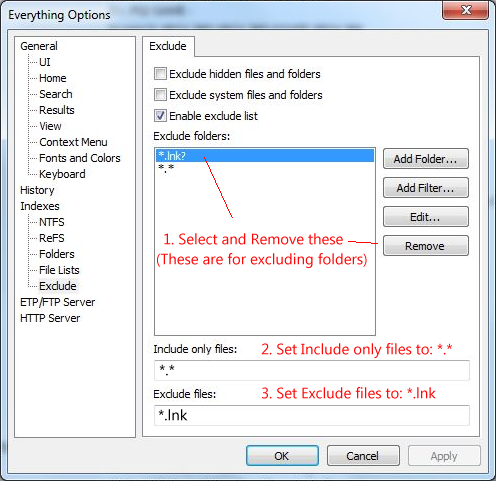
Exclude Indexing of Files Without Extensions