Featured Support: Search the dimensions of width and height
Featured Support: Search the dimensions of width and height
Standard Explorer supports search dimensional image:
Width & Height
Everything does not support? I am very, very disappointed.
I want profesional tools that support not only the "size" file!
Let someone think of the support, the dimensions of width and height
Width & Height
Everything does not support? I am very, very disappointed.
I want profesional tools that support not only the "size" file!
Let someone think of the support, the dimensions of width and height
Re: Featured Support: Search the dimensions of width and height
Everything considers this information file content and does not index this information for performance concerns.
It is planned to add support for indexing image dimensions in a future release.
Thanks for the suggestion.
It is planned to add support for indexing image dimensions in a future release.
Thanks for the suggestion.
Re: Featured Support: Search the dimensions of width and height
I would like to quickly find all the tiny pictures and delete, but the average speed for the Explorer Search is 1 image per second.
So for searching files 1000K, it will take 280 hours! (12 days !)


So for searching files 1000K, it will take 280 hours! (12 days !)
Code: Select all
width:10 .. 299 *.jpg OR height:10 .. 299 *.jpgRe: Featured Support: Search the dimensions of width and height
I'd suggest taking a look at XYplorer at https://www.xyplorer.com/product.php#features. I'm very attached to Everything, but it isn't full-featured file browser. For the price, the outstanding development cycle, support, and features - I personally don't think this tool can be beat. I know a lot of people like Directory Opus (and others), but it's pricey, and I simply like XY better. It has a full 30 day trial, a gimped free version, and the lifetime license with all upgrades forever is exceptionally reasonable.Debugger wrote:I would like to quickly find all the tiny pictures and delete, but the average speed for thclpe Explorer Search is 1 image per second.
So for searching files 1000K, it will take 280 hours! (12 days !)

Code: Select all
width:10 .. 299 *.jpg OR height:10 .. 299 *.jpg
I usually only like recommending good, free tools - but this is one that I'm simply a huge fan of, and the price is right. I even bought a couple of lifetime licenses for family at Christmas.
It could do what you want quickly and well. It's a deep product that's still easy to use quickly - at the very least it has dual panes with tabs. It has excellent properties support. When I'm going through my movie files, I usually have width and height columns set. Both are quite quick to search through. It also has full scripting support. And it's portable with a very relaxed license.
One feature that it has which I find very useful in combination with Everything is something called paper folders. You can do your Everything query, copy the paths\names to a text file, then use that text file in the same way you'd use a standard directory (though you have the choice to delete from the paper folder only, or from the location). You can then do any file operation on that subset that you wish.
I have no vested interest in anyone adopting XY, but for the number of times I suggest Everything to people - including on XY's forums, I thought it reasonable to mention here. It's a tool I simply wouldn't want to do without - like Everything! (Speaking of which, it's time for another donation...I really appreciate this tool.)
Re: Featured Support: Search the dimensions of width and height
I've added support for searching image dimensions and id3 tags to Everything 839b or later.
Image dimensions
To search image dimensions, use one or more of the following search functions:
width:<width>
height:<height>
dimensions:<width>X<height>
Examples:
width:1920
height:1080
dimensions:1920x1080
width:>2560
height:<200
Ranges can be specified with .. or - for example:
width:800..1920
height:600..1080
dimensions:800x600..1920x1080
The following file formats are supported: jpg, png, gif and bmp.
Note: Searching image dimensions is slow.
Combine with other searches for the best performance. For example, limit the search to specific folder:
D:\Downloads\ width:800
ID3
To search ID3 tags, use one or more of the following search functions:
track:<track>
year:<year>
title:<title>
artist:<artist>
album:<album>
comment:<comment>
genre:<genre>
Examples
track:2
year:2016
title:"Red Tide"
artist:Loscil
album:"Monument Builders"
genre:Electronic
track:>10
year:>=2000
Ranges can be specified with .. or - for example:
track:11-16
year:1990..1999
wildcards or regex can be used be prefixing with wildcards: or regex: for example:
wildcards:title:*tide
regex:artist:R(ö|o)yksopp
ID3v1 is fully supported.
ID3v2, ID3v2.3 and ID3v2.4 are loosely supported.
The following file formats are supported: mp3
Note: Searching ID3 tags is slow.
Combine with other searches for the best performance. For example, limit the search to specific folder:
D:\Music\ genre:"Electronic"
These search functions will improve in the Everything 1.5 release, for example FLAC tags, alternate streams for meta data in Windows and video meta data. Searching properties of media files will also be added, such as track/video length.
Image dimensions
To search image dimensions, use one or more of the following search functions:
width:<width>
height:<height>
dimensions:<width>X<height>
Examples:
width:1920
height:1080
dimensions:1920x1080
width:>2560
height:<200
Ranges can be specified with .. or - for example:
width:800..1920
height:600..1080
dimensions:800x600..1920x1080
The following file formats are supported: jpg, png, gif and bmp.
Note: Searching image dimensions is slow.
Combine with other searches for the best performance. For example, limit the search to specific folder:
D:\Downloads\ width:800
ID3
To search ID3 tags, use one or more of the following search functions:
track:<track>
year:<year>
title:<title>
artist:<artist>
album:<album>
comment:<comment>
genre:<genre>
Examples
track:2
year:2016
title:"Red Tide"
artist:Loscil
album:"Monument Builders"
genre:Electronic
track:>10
year:>=2000
Ranges can be specified with .. or - for example:
track:11-16
year:1990..1999
wildcards or regex can be used be prefixing with wildcards: or regex: for example:
wildcards:title:*tide
regex:artist:R(ö|o)yksopp
ID3v1 is fully supported.
ID3v2, ID3v2.3 and ID3v2.4 are loosely supported.
The following file formats are supported: mp3
Note: Searching ID3 tags is slow.
Combine with other searches for the best performance. For example, limit the search to specific folder:
D:\Music\ genre:"Electronic"
These search functions will improve in the Everything 1.5 release, for example FLAC tags, alternate streams for meta data in Windows and video meta data. Searching properties of media files will also be added, such as track/video length.
Re: Featured Support: Search the dimensions of width and height
Not found. Not work.
Z:\ZG\ width:480
Z:\ZG\ width:480
Re: Featured Support: Search the dimensions of width and height
If you have an image that has a width of 480 and does not show up with a search of width:480, could you please email me the image.
Re: Featured Support: Search the dimensions of width and height
But in the folder is a lot of subfolders and subfolders in the images.
Re: Featured Support: Search the dimensions of width and height
Did you let the query finish? it will take a long time...
Check the status bar of Everything, if it says Querying... then Everything is still searching.
No results are displayed until the query is complete.
Check the status bar of Everything, if it says Querying... then Everything is still searching.
No results are displayed until the query is complete.
Re: Featured Support: Search the dimensions of width and height
Only shows 0 objects.
Please show screen how to search (Tutorial)
Please show screen how to search (Tutorial)
Re: Featured Support: Search the dimensions of width and height
Make sure you are using Everything 839b or later (check Help -> About...)
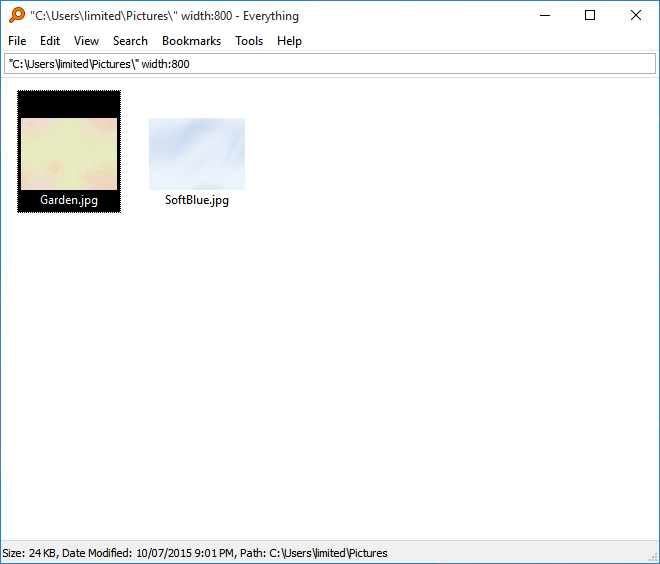
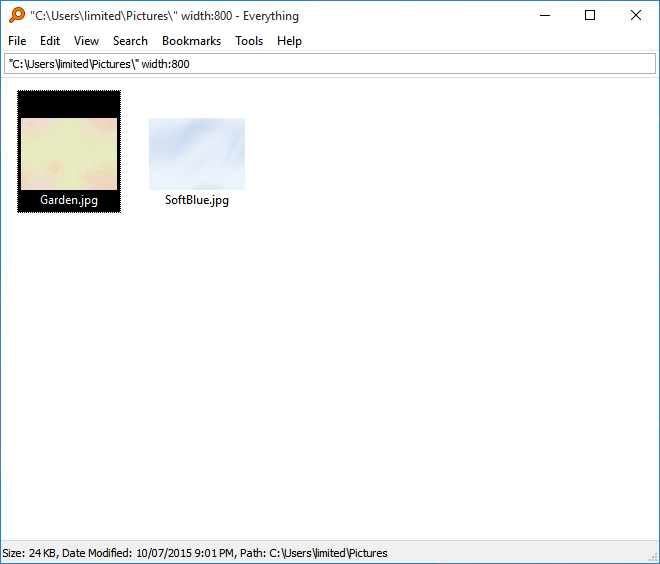
Re: Featured Support: Search the dimensions of width and height
it really does not work for me. Application crash all the time.
First, the developer must fix this bug.
http://www.voidtools.com/forum/viewtopic.php?f=6&t=5970
First, the developer must fix this bug.
http://www.voidtools.com/forum/viewtopic.php?f=6&t=5970
Re: Featured Support: Search the dimensions of width and height
Everything Search width too slowly
Re: Featured Support: Search the dimensions of width and height
Are you searching for jpg only, pngs only, gifs only? or a mixture of both?
There's not much I can do to further improve the performance of dimension searching in Everything.
There's not much I can do to further improve the performance of dimension searching in Everything.
Re: Featured Support: Search the dimensions of width and height
Are the jpgs very small (< 1000 bytes)?
These images may end up being stored in the MFT.
This wouldn't make the current version of Everything search the image dimensions faster, you would need very specific software to search the entire MFT for image dimensions, but then it would only benefit from really small images..
Are you using a tool to store the image dimensions in NTFS alternate data streams?
This would also allow very fast searching, since all the information is stored in the MFT.
Everything doesn't read alternate data streams, yet, again you would need software to store the dimensions in alternate data streams, and software to read/search this data.
If you are working with 100,000,000 images, how about storing the dimensions in the filename?
example.[dimensions=800x600].jpg
These images may end up being stored in the MFT.
This wouldn't make the current version of Everything search the image dimensions faster, you would need very specific software to search the entire MFT for image dimensions, but then it would only benefit from really small images..
Are you using a tool to store the image dimensions in NTFS alternate data streams?
This would also allow very fast searching, since all the information is stored in the MFT.
Everything doesn't read alternate data streams, yet, again you would need software to store the dimensions in alternate data streams, and software to read/search this data.
If you are working with 100,000,000 images, how about storing the dimensions in the filename?
example.[dimensions=800x600].jpg
Re: Featured Support: Search the dimensions of width and height
I used a MFT based tool that can save all the dimensions, no matter how many files you have, 100 million, or a billion. It works.
All Dimensions: Width and Height quickly shown using MFT.
100.000.000 files (About 5 - 6 minutes - time search files)
This is all possible, support search and sort, performance speed but requires a lot of RAM, not yet finalize project.
Next step.
I have the full path + extra information of the dimensions have saved in *.CSV file
My Q: How to add (import) *.CSV file (~ 3 GB Size) for Everything (It should super-quickly search for files by dimension)
Now I want to find small dimensions of (JUNK FILES 2000.000 - 5000.000 files) and delete all of the drives.

All Dimensions: Width and Height quickly shown using MFT.
100.000.000 files (About 5 - 6 minutes - time search files)
This is all possible, support search and sort, performance speed but requires a lot of RAM, not yet finalize project.
Next step.
I have the full path + extra information of the dimensions have saved in *.CSV file
My Q: How to add (import) *.CSV file (~ 3 GB Size) for Everything (It should super-quickly search for files by dimension)
Now I want to find small dimensions of (JUNK FILES 2000.000 - 5000.000 files) and delete all of the drives.

Re: Featured Support: Search the dimensions of width and height
@Debugger - What's the tool that you use?
Re: Featured Support: Search the dimensions of width and height
@Debugger - I see that you do not want to say what kind of program, maybe it does not exist? - Because from what I know MFT does not keep information regarding dimensions of the images.
Re: Featured Support: Search the dimensions of width and height
keep information regarding dimensions of the images.
Prove by session TeamViewer, I'm right, but not someone who does not respect users.stupid posts
Re: Featured Support: Search the dimensions of width and height
And you can not just give the name of the program - and not play cat and mouse.
Re: Featured Support: Search the dimensions of width and height
The program has no name. It is not available publicly.
A program special written only for me, with the help of my friend-developer.

but my question is to the previous post:
Question: How to add (import) * .CSV file for Everything
A program special written only for me, with the help of my friend-developer.

but my question is to the previous post:
Question: How to add (import) * .CSV file for Everything
Re: Featured Support: Search the dimensions of width and height
Easy - change extension .csv on .efu and in Everything choose "Open file list"Debugger wrote:The program has no name. It is not available publicly.
A program special written only for me, with the help of my friend-developer.
but my question is to the previous post:
Question: How to add (import) * .CSV file for Everything
A friend would mind to publicize the program? - I would love it tested.
Re: Featured Support: Search the dimensions of width and height
CSV change to EFUsalazor wrote:
Easy - change extension .csv on .efu and in Everything choose "Open file list"
Hm. Not easy.
Code: Select all
---------------------------
Everything
---------------------------
Nie można otworzyć listy plików: C:\Users\***\Documents\12345-=.efu nie jest ważną listą plików.
---------------------------
OK
---------------------------
---------------------------
Everything
---------------------------
You can not open the file: C: \ Users \ MY \ Documents \ 12345 - =. Efu is not a valid file list.
---------------------------
OKAY
---------------------------Re: Featured Support: Search the dimensions of width and height
Strange, you can give the first 10 lines this .efu .csv file
Re: Featured Support: Search the dimensions of width and height
CSV (Excel, EmEditor etc.)
Code: Select all
"Name","Directory Path","Size","Modify Date","Width","Height",
"GreenBubbles.jpg","C:\Windows\winsxs\x86_microsoft-windows-mail-app_31bf3856ad364e35_6.1.7601.17514_none_f35f9773adf74c06","6,26 KB","10-06-09 23:29:17","640","480",
"GreenBubbles.jpg","C:\Program Files\Common Files\Microsoft Shared\Stationery","6,26 KB","10-06-09 22:47:27","640","480",
"GreenBubbles.jpg","C:\Windows\winsxs\amd64_microsoft-windows-mail-app_31bf3856ad364e35_6.1.7601.17514_none_4f7e32f76654bd3c","6,26 KB","10-06-09 22:47:27","640","480",
"HandPrints.jpg","C:\Program Files (x86)\Common Files\microsoft shared\Stationery","4,12 KB","10-06-09 23:29:17","250","283",
"HandPrints.jpg","C:\Windows\winsxs\x86_microsoft-windows-mail-app_31bf3856ad364e35_6.1.7601.17514_none_f35f9773adf74c06","4,12 KB","10-06-09 23:29:17","250","283",
"HandPrints.jpg","C:\Program Files\Common Files\Microsoft Shared\Stationery","4,12 KB","10-06-09 22:47:27","250","283",
"HandPrints.jpg","C:\Windows\winsxs\amd64_microsoft-windows-mail-app_31bf3856ad364e35_6.1.7601.17514_none_4f7e32f76654bd3c","4,12 KB","10-06-09 22:47:27","250","283",
"OrangeCircles.jpg","C:\Program Files (x86)\Common Files\microsoft shared\Stationery","6,23 KB","10-06-09 23:29:17","640","480",
Re: Featured Support: Search the dimensions of width and height
Change first line on:
or
And check.
Code: Select all
Filename,Size,Date Modified,Date Created,AttributesCode: Select all
Name,Directory Path,Size,Modify Date,Width,HeightRe: Featured Support: Search the dimensions of width and height
Unfortunately, this does not work properly.
I think that the application developer should tell you how to correctly convert list.
Also be sure to add the NEW tab "Height" "Width"
I think that the application developer should tell you how to correctly convert list.
Also be sure to add the NEW tab "Height" "Width"
Re: Featured Support: Search the dimensions of width and height
Check CSVFileView from Nirsoft - only read... or CSVed - maybe help you.
Re: Featured Support: Search the dimensions of width and height
(And I was thinking he was, Alduin's Khajiit.)
Re: Featured Support: Search the dimensions of width and height
Of course, a large CSV file can be opened in any 64-bit text editor, but I want to open directly from a location on the disk..
Apparently my list will not work in an application Everytjing, and already thought that there will be such a possibility


Apparently my list will not work in an application Everytjing, and already thought that there will be such a possibility


Re: Featured Support: Search the dimensions of width and height
I wanted to sort photos to 2 folders by vertical / horizontal.
I realized that what I'm looking for is actually sort by aspect ratio?
I didn't find such a column in Windows Explorer.
I think Everything also can't help me currently since it doens't support yet something like:
Height:>=Width:
I realized that what I'm looking for is actually sort by aspect ratio?
I didn't find such a column in Windows Explorer.
I think Everything also can't help me currently since it doens't support yet something like:
Height:>=Width:
Re: Featured Support: Search the dimensions of width and height
You can search for landscape images with:
orientation:landscape
A sort by aspect is on my TODO list.
orientation:landscape
A sort by aspect is on my TODO list.
Re: Featured Support: Search the dimensions of width and height
Thank you.void wrote:You can search for landscape images with:
orientation:landscape
I don't know how "orientation:" works.
Anyway, it doesn't make it.
It found several images out of hundrends I have in my landscape images folder.
Re: Featured Support: Search the dimensions of width and height
For Height > Width, please try searching for:
orientation:portrait
orientation:portrait
Re: Featured Support: Search the dimensions of width and height
I checked orientation: a little.
I don't think this is the solution here, since orientation: in Windows Search handles the Photos tags created by a camera.
I have plenty of images hadn't this tag.
I don't think this is the solution here, since orientation: in Windows Search handles the Photos tags created by a camera.
I have plenty of images hadn't this tag.
Re: Featured Support: Search the dimensions of width and height
The orientation: search in Everything uses the images dimensions, not the tag.
orientation:portrait is the same as height:>width:
orientation:landscape is the same as width:>height:
I do have on my TODO list to add an aspect search command, for something like ascept:>=16:9
orientation: will only work on valid jpg, bmp, png and gif files.
orientation:portrait is the same as height:>width:
orientation:landscape is the same as width:>height:
I do have on my TODO list to add an aspect search command, for something like ascept:>=16:9
orientation: will only work on valid jpg, bmp, png and gif files.
Re: Featured Support: Search the dimensions of width and height

Everything indeed does the job. Thank you very much.
I couldn't find orientation: function documented under Help > Search Syntax.
Where should I look to see such functions?