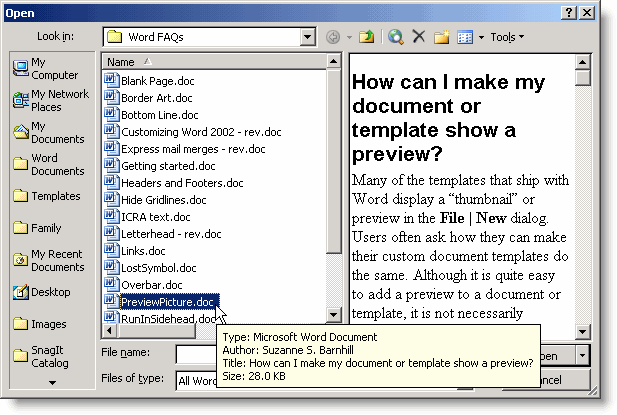
Preview for "doc"s files
Preview for "doc"s files
I don't know if it can helps, but I want to remind that there is a "doc"s preview, in Microsoft Word > Open dialog-box > Preview
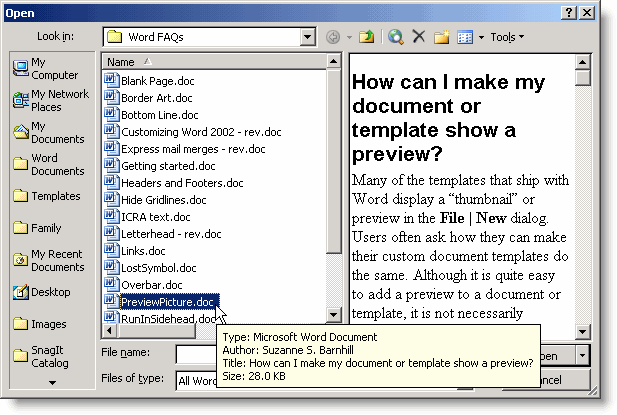
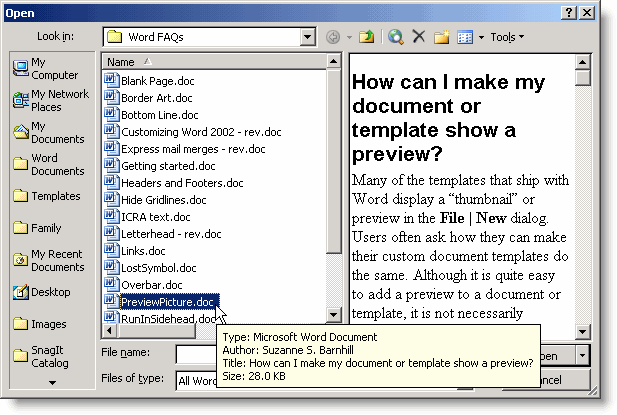
Re: Preview for "doc"s files
I have Word 2003 installed. But I can't get a Preview for .doc/.docx in Explorer Preview Pane.
I found this in other computer (Word 2013 installed):
I didn't find {84F66100-FF7C-4fb4-B0C0-02CD7FB668FE} in my Registry.
Any suggestions, how to get a Preview for .doc/.docx in my computer (W7 x64, Word 2003)?
I found this in other computer (Word 2013 installed):
Code: Select all
Windows Registry Editor Version 5.00
[HKEY_CLASSES_ROOT\.doc\ShellEx\{8895b1c6-b41f-4c1c-a562-0d564250836f}]
@="{84F66100-FF7C-4fb4-B0C0-02CD7FB668FE}"
Any suggestions, how to get a Preview for .doc/.docx in my computer (W7 x64, Word 2003)?
Re: Preview for "doc"s files
There is no {8895b1c6-b41f-4c1c-a562-0d564250836f} preview handler in Office 2003.
You will need Office 2007 or later.
It should be possible to install office 2003 and 2007 at the same time.
You will need Office 2007 or later.
It should be possible to install office 2003 and 2007 at the same time.
Re: Preview for "doc"s files
In fact, I do have in my registry {8895b1c6-b41f-4c1c-a562-0d564250836f}, a lot of it.
For Example:
It seems the problem is with the missing of {84F66100-FF7C-4fb4-B0C0-02CD7FB668FE}.
For .docx I'm using this:
Microsoft Office Compatibility Pack
I'm not interested in another installation of new OFFICE. Can't I get somehow the Preview separately without Office installation?
For Example:
Code: Select all
[HKEY_CLASSES_ROOT\.pdf\ShellEx\{8895b1c6-b41f-4c1c-a562-0d564250836f}]
@="{DC6EFB56-9CFA-464D-8880-44885D7DC193}"For .docx I'm using this:
Microsoft Office Compatibility Pack
I'm not interested in another installation of new OFFICE. Can't I get somehow the Preview separately without Office installation?