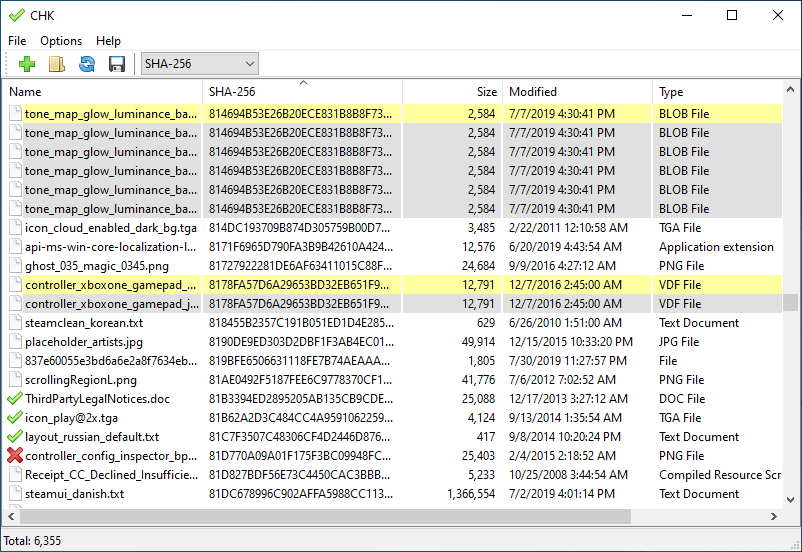For example, Everything 1.4.1.895 has the following sha hash file:
Everything-1.4.1.895.sha256
8b2ce3f3a0fde214641d526d5a341f46a05ff8fd79dcb6e75d8cebd75317398a *Everything-1.4.1.895.x64-Setup.exe
6e2eb80112343d0f93989e0cb985055792c6402649aa0d11145726ccf896bb32 *Everything-1.4.1.895.x86-Setup.exe
b78a85f2d360079bc82b624d8c71ecd0628af69b0774827e2495e6beee7d7531 *Everything-1.4.1.895.x64.en-US-Setup.exe
c3a2e0246c76c9578738c84297a66f8b88477883f403d1f223482b189707f7c2 *Everything-1.4.1.895.x86.en-US-Setup.exe
e7c0e506b9c308f3d1857288855eeda6d8ec3504b3a7f01474c5dcea495ab9d9 *Everything-1.4.1.895.x64.zip
8d3d85888ccd01612993f89a9d79df11edb2f06de78972fa71656f74920ce342 *Everything-1.4.1.895.x86.zip
0f91960c84791d4c833a4941bc2f042bd7ddfa99dc13e8ece62b3b5c6c0fe857 *Everything-1.4.1.895.x64.en-US.zip
c19429493355d57a7fc43072d10fb50b9a5c475943fc660f33fe172aa8dc2d68 *Everything-1.4.1.895.x86.en-US.zip
#x86:
35c4a6c1474eb870eec901cef823cc4931919a4e963c432ce9efbb30c2d8a413 *Everything.exe
#x64:
4e7f84fef2dcf5cf8ec328653d0fd08c0a59c4c194d2a1aafa5b613f3b2c0aa5 *Everything.exeTo calculate the SHA 256 sum of a downloaded file:
- From a command prompt, run:
CertUtil -hashfile C:\Downloads\Everything.exe SHA256 - Where C:\Downloads\Everything.exe is the file to calculate the SHA 256 sum.
MD5 sums are also available for every version of Everything, for example:
Everything-1.4.1.895.md5
a4e9802632d9441ed55b0292153b98f9 *Everything-1.4.1.895.x64-Setup.exe
f8ca56964f10b3042bf06eabac6a4029 *Everything-1.4.1.895.x86-Setup.exe
1080f7ad821da7af10c9b5b09881eff7 *Everything-1.4.1.895.x64.en-US-Setup.exe
2cd33ff7b95129657b7c64c97b86c9fe *Everything-1.4.1.895.x86.en-US-Setup.exe
fcfa06ca46f68c9ab87791f4d0d436f7 *Everything-1.4.1.895.x64.zip
1450f8759bf734d98bb6c4037ec26cf6 *Everything-1.4.1.895.x86.zip
9d189eef250757dc57d2a813aae90cb2 *Everything-1.4.1.895.x64.en-US.zip
4de0769921551ea0dff98b911e98c885 *Everything-1.4.1.895.x86.en-US.zip
#x86:
8add121fa398ebf83e8b5db8f17b45e0 *Everything.exe
#x64:
0a02476bd4a0e3f367a7922a3d456626 *Everything.exe- From a command prompt, run:
CertUtil -hashfile C:\Downloads\Everything.exe MD5 - Where C:\Downloads\Everything.exe is the file to calculate the MD5 sum.
Everything is now signed by voidtools.