i'm not be good at english, i hope u can understand me.
under the default setting!
IF the file name is "ABC-123a.mp4" or DIR name is "ABC-123b", you search "ABC-123" CAN NOT GET THE "ABC-123a.mp4" "ABC-123b" even you DISABLE the option "Match whole filename when using wildcards"
you must search " ABC-123* " , you can get the anwser file "ABC-123a.mp4" OR dir "ABC-123b".
but if you search " ABC-" (even no *) , you can get the anwser file "ABC-123a.mp4 ABC-456.mp3 .....and so on.
is the a BUG? or something wrong with my setting
searching bug
Re: searching bug
Do you have match whole words enabled under the main Search menu? -If so, please disable it.
Re: searching bug
i said : even you DISABLE the option "Match whole filename when using wildcards"
so Im disable it!
so Im disable it!
Re: searching bug
is NOT the same as
As @void already mentioned, this Match Whole Word setting can be found in the menu under Search.
Re: searching bug
Both are different options.
"Match whole filename when using wildcards" is in Tools->Options->Search.
@void mentioned - "Match whole word" which is in Search Menu (Shortcut key Control+B)
[@Null, not again... both replied at the same time]
Re: searching bug
Please make sure no search options are checked under the Search menu:
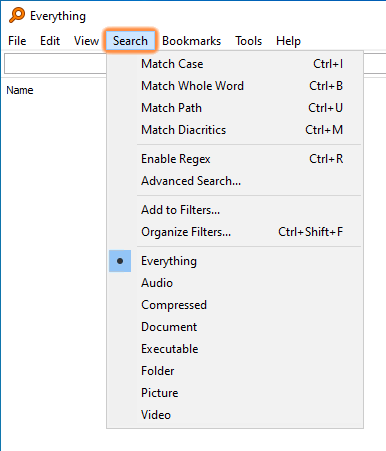
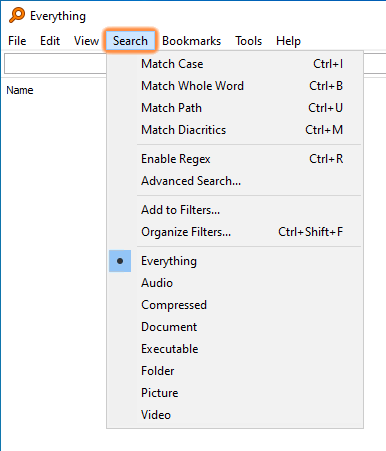
Re: searching bug
ok, i get it!!! thanks a lot~ everyone!!
thanks. 多谢,多谢!!!!
thanks. 多谢,多谢!!!!