Everything is set to start when the system restarts. It could be a few hours or after a day or more.
I had just done a search and was entering text for my next search. This is the typical scenario of it hanging or as well as when it has sat idle and I open from the tray then attempt a search.
Search as you type is turned off.
I was able to grab the process explorer screen. Unfortunately, as was starting process monitor when Everything exited.
You will notice the memory used is more than 2 GB
Below are the screenshots and the WER report as well as my config.
This has been occurring as far back as I can remember on release 1.4.1.935 (x64)
The machine has Windows 10 Build 19033.1 an i5 and has 16 GB of memory with 4 usb3 drives (~20TB)
Please let me know if there is anything else needed.
Thank you
Report.wer
Config
sysinternals psexec screenshot
Hang then exists
Re: Hang then exists
Thanks for the screenshots and wer report.
There's no stack information in the wer report, which makes this tricky to determine the issue.
The screenshots show information for the Everything Service.
It is the Everything client that crashes.
If the issue occurs again, could you please send a screen shot of the thread info for Everything from Process Explorer?
Exactly the same as you did, this time for the Everything.exe using the most ram.
If any thread is using CPU, could you please send the Threads -> Stack info from Process Explorer?
Example:
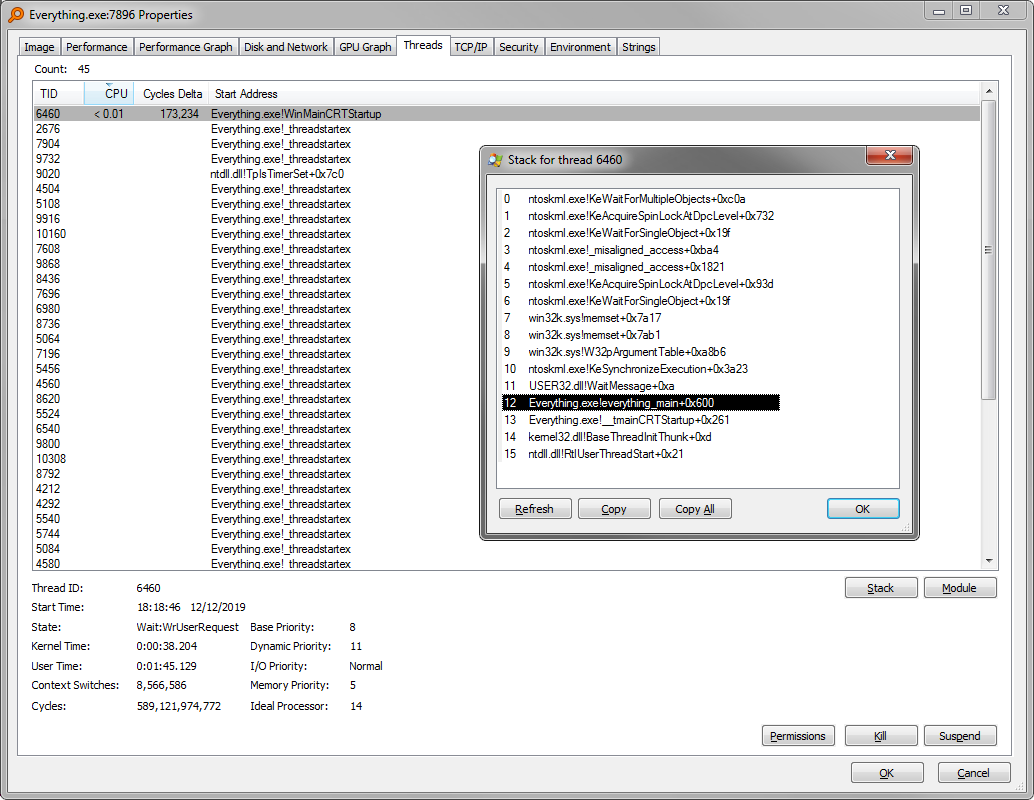
There's no stack information in the wer report, which makes this tricky to determine the issue.
The screenshots show information for the Everything Service.
It is the Everything client that crashes.
If the issue occurs again, could you please send a screen shot of the thread info for Everything from Process Explorer?
Exactly the same as you did, this time for the Everything.exe using the most ram.
If any thread is using CPU, could you please send the Threads -> Stack info from Process Explorer?
Example:
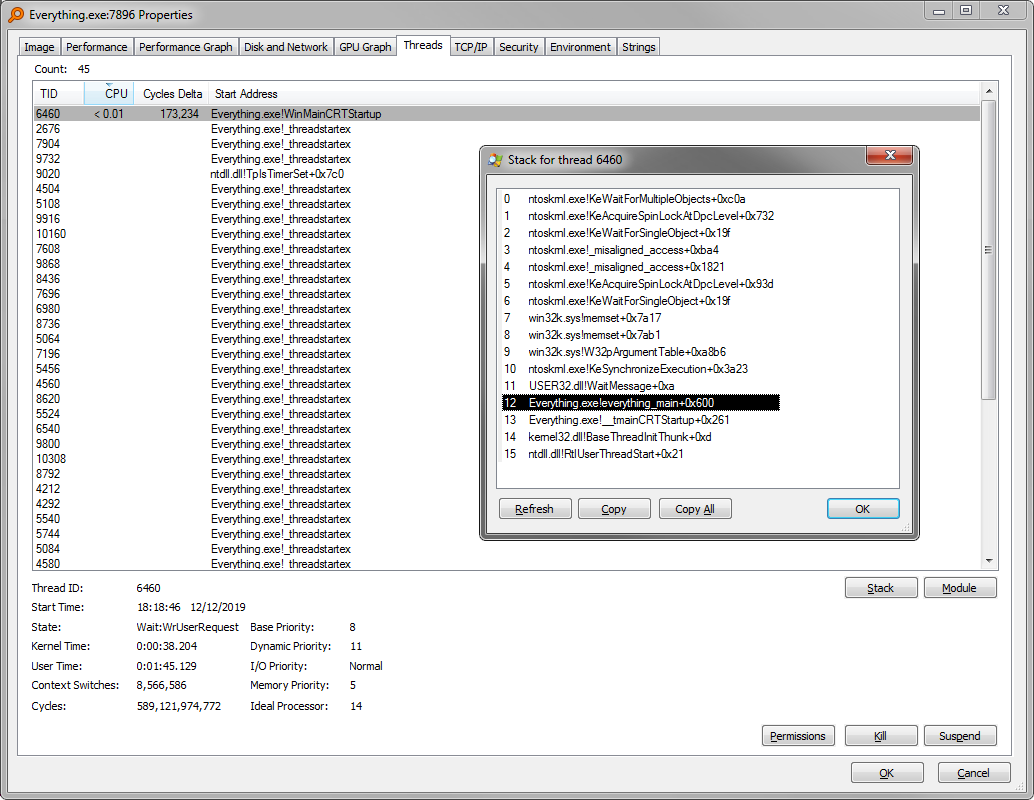
-
cometothedarkside4it
- Posts: 3
- Joined: Mon Dec 16, 2019 6:35 am
Re: Hang then exists
Thank you for the response.
Sorry, I will grab the stack next time it hangs. Something like this but for each process/thread?
I meant to post the full WER and here is the full WER with minidump
I could also force a user-mode memory dump or something like ProcDump v9.0 - Sysinternals process dump utility. Is there something else you would like me to capture?
I may be short on understanding how the indexing and fast search work. I understand there the need to use memory for each one selected which is the reason for the memory usage. Is there a way to specify the indexing by each filesystem or something else i should consider?
Regard,
John
Sorry, I will grab the stack next time it hangs. Something like this but for each process/thread?
I meant to post the full WER and here is the full WER with minidump
I could also force a user-mode memory dump or something like ProcDump v9.0 - Sysinternals process dump utility. Is there something else you would like me to capture?
I may be short on understanding how the indexing and fast search work. I understand there the need to use memory for each one selected which is the reason for the memory usage. Is there a way to specify the indexing by each filesystem or something else i should consider?
Regard,
John
Re: Hang then exists
Thanks for the mini crash dump.
The crash shows the Everything database was busy.
You pressed '\' in the result list
Everything is no longer busy (Everything was probably busy due to processing many updates)
Everything crashes when trying to process the '\' keypress in the result list.
More specifically the jumpto buffer is cleared and then the '\' character is added to the end of this cleared buffer.
I have fixed this crash for the next nightly build.
Could you please try running Everything in debug mode:
USN DATA_OVERWRITE SAM.LOG1
How many files are you indexing?
2GB should be about 20 million files.
Please try excluding some files to see if it helps with stability/memory usage.
To close the debug console:
Eg, if you don't need date created information, leave it unchecked. The information is still available in Everything. However, it's only gathered when displayed.
If you are making millions of changes to your file system often, please consider disabling extended information cache monitor and disabling size and date modified indexing.
With these disabled, Everything will no longer process files that have been modified:
The crash shows the Everything database was busy.
You pressed '\' in the result list
Everything is no longer busy (Everything was probably busy due to processing many updates)
Everything crashes when trying to process the '\' keypress in the result list.
More specifically the jumpto buffer is cleared and then the '\' character is added to the end of this cleared buffer.
I have fixed this crash for the next nightly build.
Could you please try running Everything in debug mode:
- In Everything, type in the following search and press ENTER:
/debug
USN DATA_OVERWRITE SAM.LOG1
How many files are you indexing?
2GB should be about 20 million files.
Please try excluding some files to see if it helps with stability/memory usage.
To close the debug console:
- In Everything, type in the following search and press ENTER:
/debug
Please leave the "index x" options unchecked if you don't need that information.I may be short on understanding how the indexing and fast search work. I understand there the need to use memory for each one selected which is the reason for the memory usage. Is there a way to specify the indexing by each filesystem or something else i should consider?
Eg, if you don't need date created information, leave it unchecked. The information is still available in Everything. However, it's only gathered when displayed.
If you are making millions of changes to your file system often, please consider disabling extended information cache monitor and disabling size and date modified indexing.
With these disabled, Everything will no longer process files that have been modified:
- In Everything, from the Tools menu, click Options.
- Click Index on the left.
- Uncheck Index file size.
- Uncheck Index date created.
- Uncheck Index date modified.
- Uncheck Index date accessed.
- Uncheck Index attributes.
- Click OK.
- In Everything, type in the following search and press ENTER:
/extended_information_cache_monitor=0