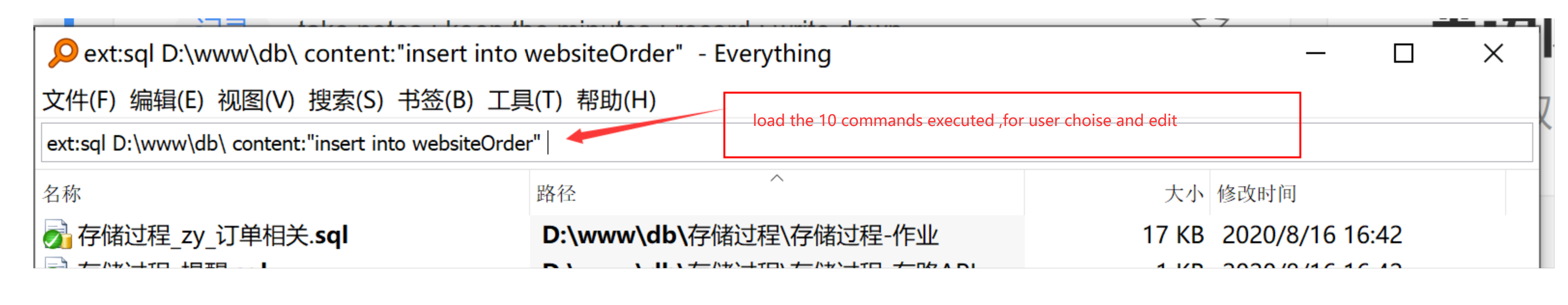
可以新增“命令框记忆最近使用过的命令”这个功能吗?
可以新增“命令框记忆最近使用过的命令”这个功能吗?
因为本人经常拿这个软件搜索字符串,我发现每次我需要搜索一个新的字符串的时候,我需要打开高级搜索功能,然后填写相关参数,比如后缀名,路径等,如果命令框能记忆上次我用过的命令,我只要在命令框里面修改一下字符串就可以马上开始搜索了,是否能加入这个功能呢?期待您的回复
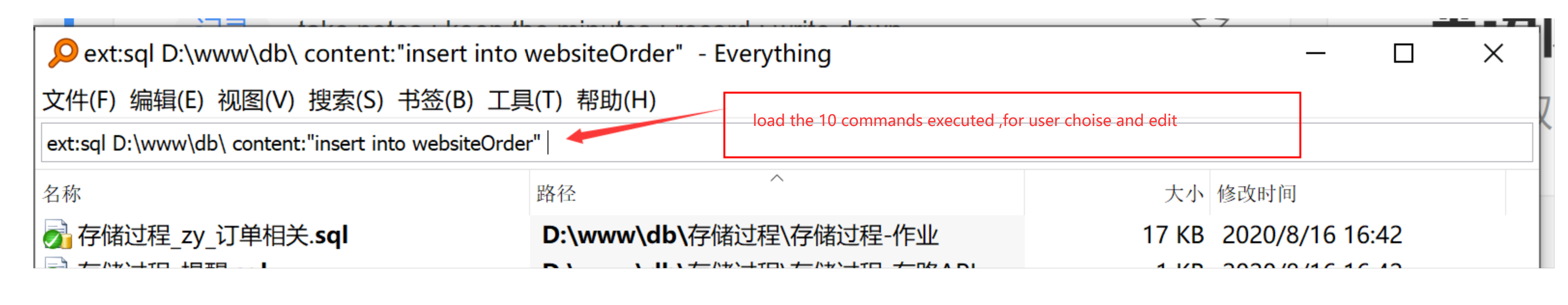
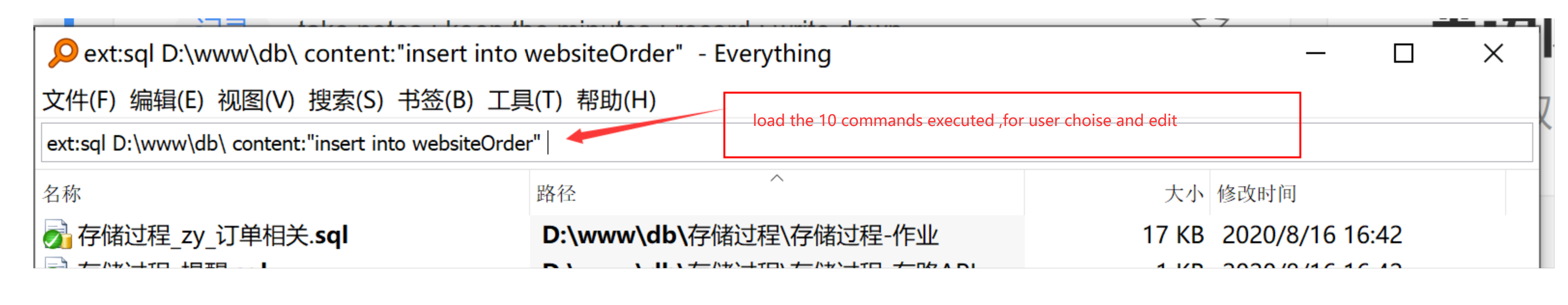
Re: 可以新增“命令框记忆最近使用过的命令”这个功能吗?
Not sure I'm totally following... but, you don't need to necessarily use Advanced Search.
You can simply make your wanted changes on the everything search line.
So you have:
ext:sql D:\www\db\ content:"insert into websiteOrder"
Simply change websiteOrder to instoreOrder in the search box:
ext:sql D:\www\db\ content:"insert into instoreOrder"
And if you want to look in doc files instead of sql:
ext:doc D:\www\db\ content:"insert into instoreOrder"
doing it in the Everything search box rather then in the Advanced Search dialog.
You can simply make your wanted changes on the everything search line.
So you have:
ext:sql D:\www\db\ content:"insert into websiteOrder"
Simply change websiteOrder to instoreOrder in the search box:
ext:sql D:\www\db\ content:"insert into instoreOrder"
And if you want to look in doc files instead of sql:
ext:doc D:\www\db\ content:"insert into instoreOrder"
doing it in the Everything search box rather then in the Advanced Search dialog.
Re: 可以新增“命令框记忆最近使用过的命令”这个功能吗?
I would - as shown in the picture - make the entry in the 'Everything' search box and then click on
Menu "Bookmarks" - "Add to Bookmarks..." -> to save the input as bookmark.
Optionally a macro or a keyboard shortcut can be saved with the bookmark.
Menu "Bookmarks" - "Add to Bookmarks..." -> to save the input as bookmark.
Optionally a macro or a keyboard shortcut can be saved with the bookmark.
Re: 可以新增“命令框记忆最近使用过的命令”这个功能吗?
请尝试启用搜索历史记录:
在Everything中,从“工具”菜单中,单击“选项”。
单击左侧的“历史记录”选项卡。
选中启用搜索记录。
单击确定。
启用搜索限制后,请使用Ctrl +空格键自动完成搜索,或使用搜索编辑下拉按钮从最近的搜索历史中进行选择。
Please try enabling search history:
In Everything, from the Tools menu, click Options.
Click the History tab on the left.
Check Enable Search History.
Click OK.
With search hsitory enabled, please use Ctrl + Space to auto complete
searches, or use the search edit drop down button to select from recent
search history.
在Everything中,从“工具”菜单中,单击“选项”。
单击左侧的“历史记录”选项卡。
选中启用搜索记录。
单击确定。
启用搜索限制后,请使用Ctrl +空格键自动完成搜索,或使用搜索编辑下拉按钮从最近的搜索历史中进行选择。
Please try enabling search history:
In Everything, from the Tools menu, click Options.
Click the History tab on the left.
Check Enable Search History.
Click OK.
With search hsitory enabled, please use Ctrl + Space to auto complete
searches, or use the search edit drop down button to select from recent
search history.