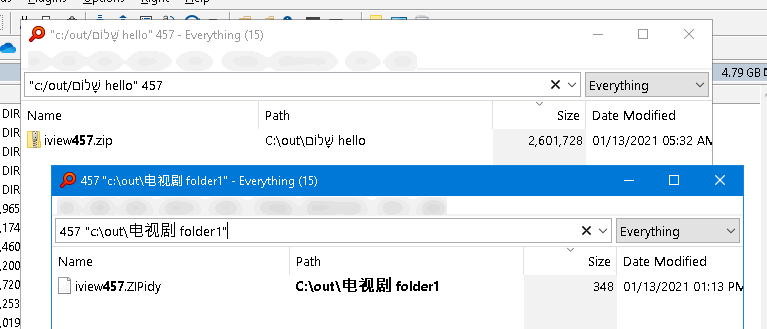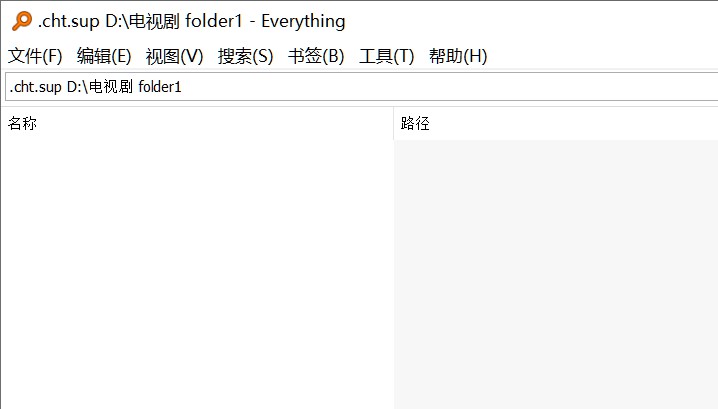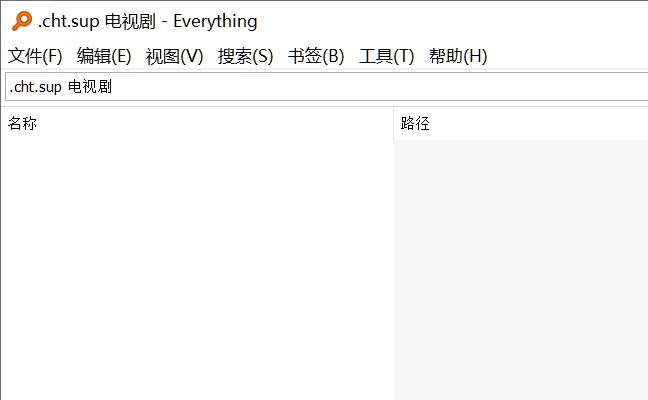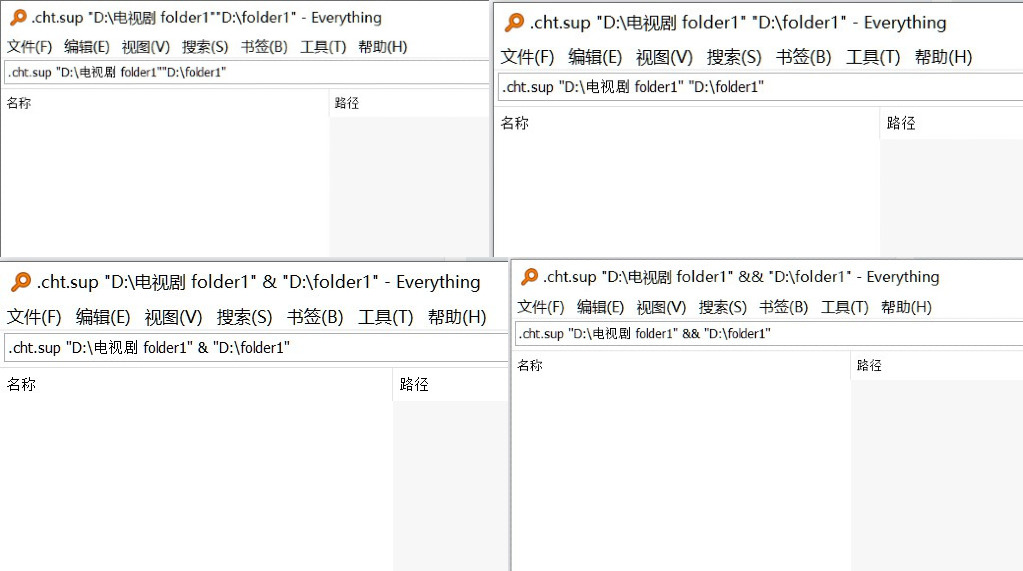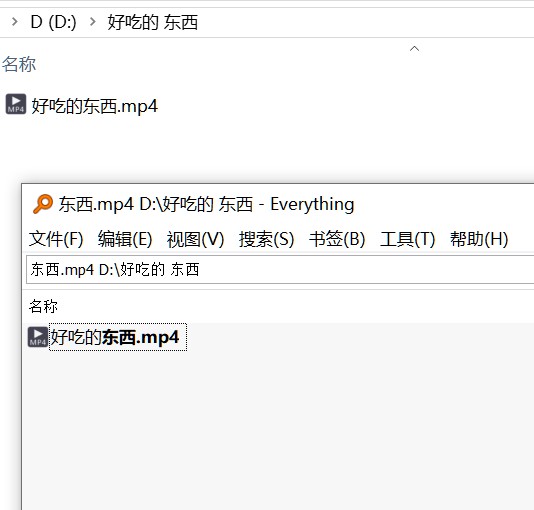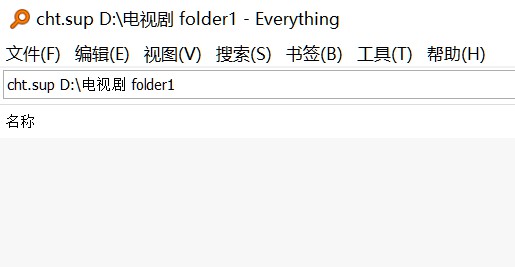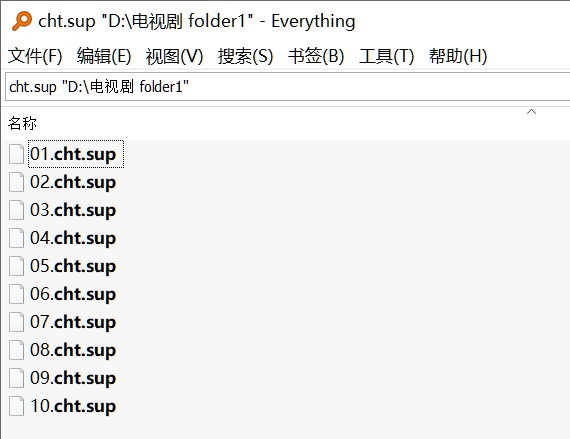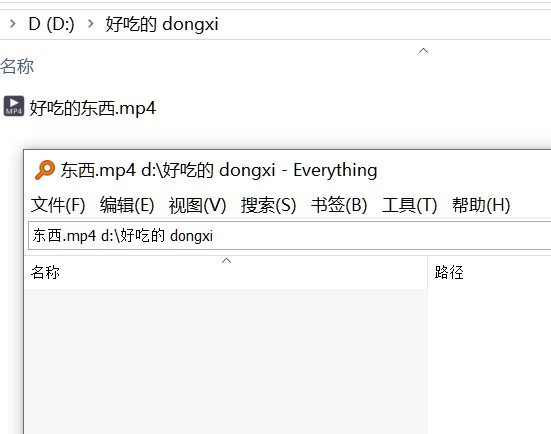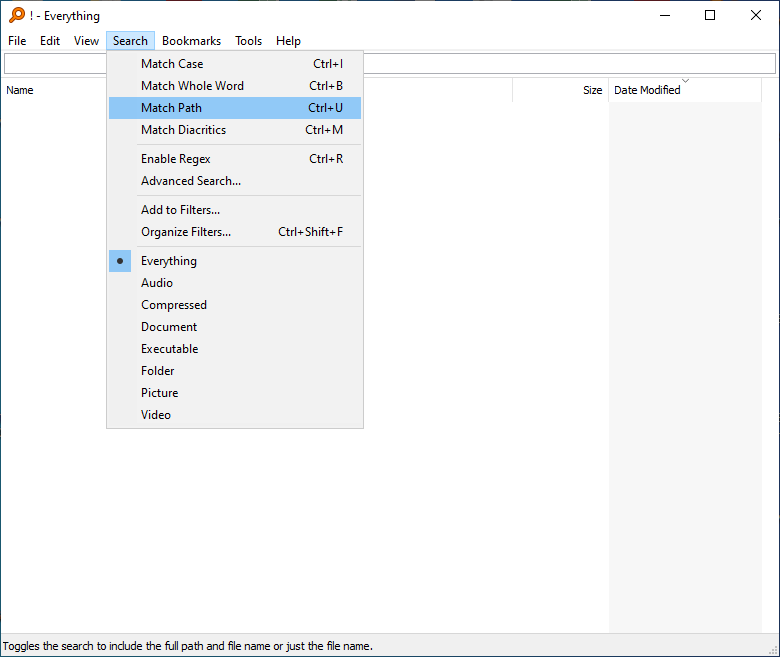D:\folder1
D:\电视剧 folder1
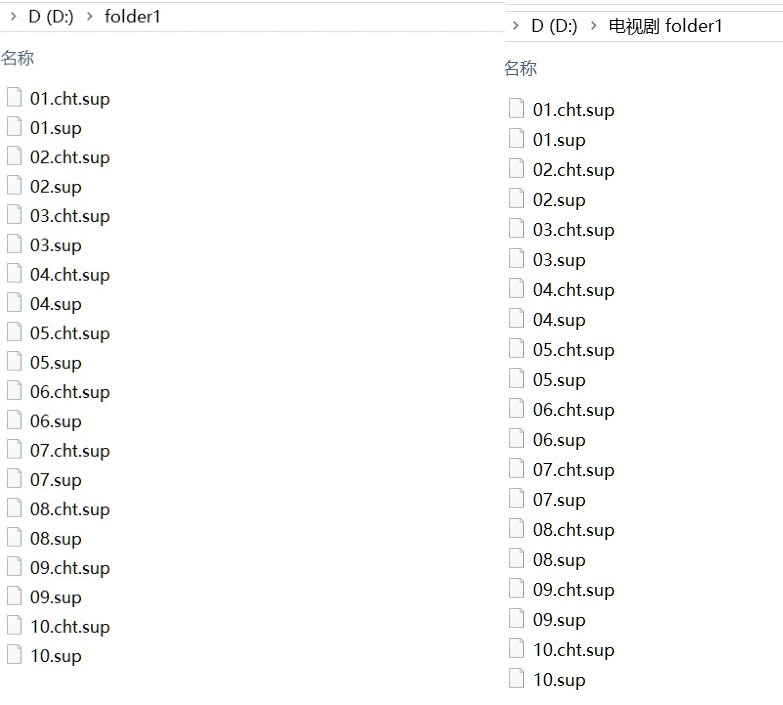
first, when i want to search all the cht.sup files in the English named folder, i search like this, it works perfect.
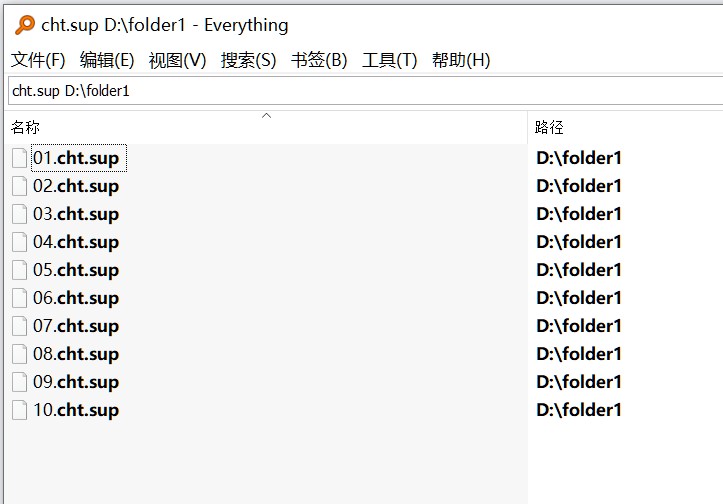
second, when i want to search all the cht.sup files in the Chinese named folder, i search like this, it won't work, no result at all
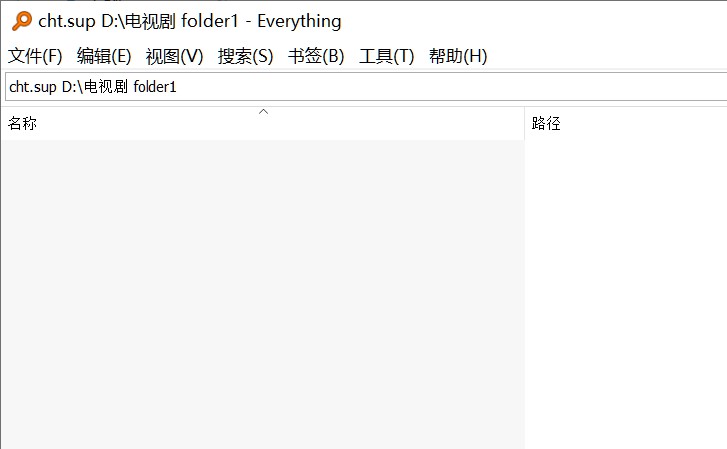
so is it can be easy when search as non-english named folder like english folder? thanks.
win10 x64 1809
everything x64 1.4.1.1003