Exclude Indexing of Files Without Extensions
Exclude Indexing of Files Without Extensions
Exclude Indexing of Files Without Extensions 
Re: Exclude Indexing of Files Without Extensions
To exclude files without an extension from your index:
- In Everything, from the Tools menu, click Options.
- Click the Exclude tab on the left.
- Change Include only files to: *.*
- Click OK.
- In Everything, from the Tools menu, click Options.
- Click the Exclude tab on the left.
- Change Exclude files to: regex:^[^.]*$
- Click OK.
Re: Exclude Indexing of Files Without Extensions
Not Working 
Re: Exclude Indexing of Files Without Extensions
What happens?
Could you please send a screenshot of your Exclude settings under Tools -> Options -> Exclude
Could you please send an example of a filename that is showing in your result list.
Could you please send a screenshot of your Exclude settings under Tools -> Options -> Exclude
Could you please send an example of a filename that is showing in your result list.
Re: Exclude Indexing of Files Without Extensions
if i use this :
regex:^[^.]*$
nothing show
regex:^[^.]*$
nothing show
Re: Exclude Indexing of Files Without Extensions
Thanks for the image Ghost_Dz,
You are setting the exclude filter for folders.
Please remove the regex:^[^.]*$ folder filter.
Please remove the folder excludes and set Include only files and Exclude files at the bottom of the Exclude options page:
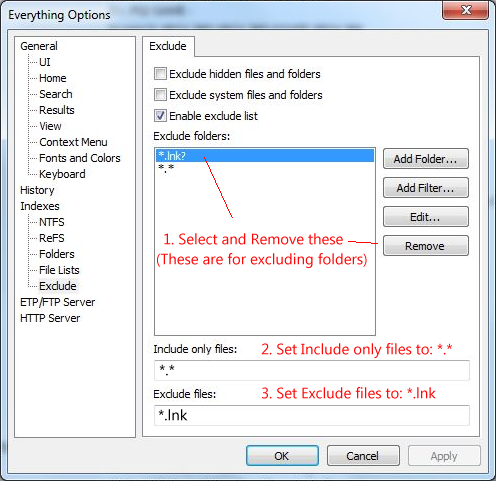
Exclude a file type? *.lnk?
You are setting the exclude filter for folders.
Please remove the regex:^[^.]*$ folder filter.
Please remove the folder excludes and set Include only files and Exclude files at the bottom of the Exclude options page:
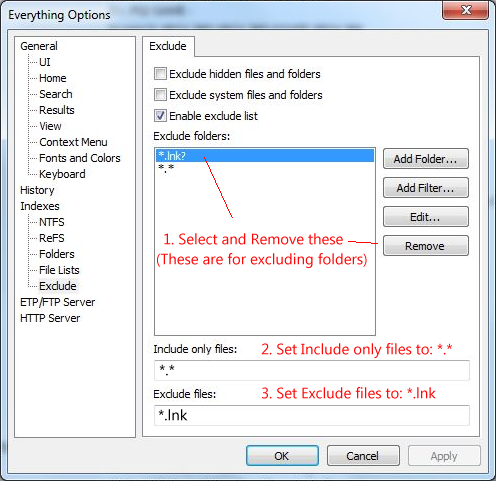
Exclude a file type? *.lnk?
Re: Exclude Indexing of Files Without Extensions
I CAN TAKE STAR IN superuser.com 

