When searching/displaying files within Everything, the files can be moved to another directory when that users does not have security to the folder.
Is there some way to prevent this?
I do have the client 'General'- Run As Administrator.
Thank you
Everything File security
Everything File security
Last edited by krosal on Fri May 28, 2021 12:08 am, edited 1 time in total.
Re: Everything File security
Everything should show a UAC prompt for files/folders that would require administrative privileges when moving.
Please try running Everything as a standard user:
Please try running Everything as a standard user:
- In Everything, from the Tools menu, click Options.
- Click the General tab on the left.
- Check Everything service.
- Uncheck Run as administrator.
- Click OK.
- Exit Everything (right click the Everything tray icon and click Exit).
- Restart Everything.
Re: Everything File security
If you are running Everything as an administrator, there will be no UAC prompt.I do have the client 'General'- Run As Administrator.
There will be nothing from stopping Everything from moving files to user-restricted folders.
An Undo feature is in development to undo accidental moves.
Re: Everything File security
What about if you have the UAC off, are there any problems?
Re: Everything File security
There is still a prompt to request administrative privileges.
If the UAC prompt is off, clicking Yes to the above prompt proceeds immediately.
If you run Everything as a standard user (even when the user is an administrator), Everything will show the following dialog when moving to a privilege-restricted folder:
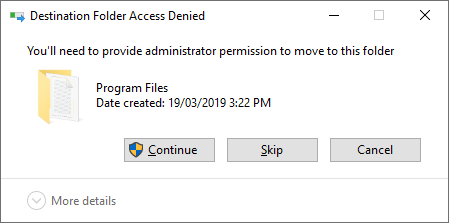
If you continue, and the UAC prompt is off, Everything will proceed with the move.
If you continue and the UAC prompt is on, the following UAC dialog is shown:
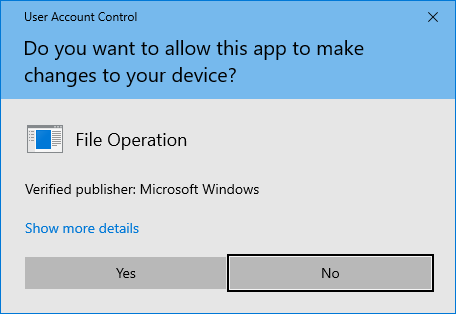
If the UAC prompt is off, clicking Yes to the above prompt proceeds immediately.
If you run Everything as a standard user (even when the user is an administrator), Everything will show the following dialog when moving to a privilege-restricted folder:
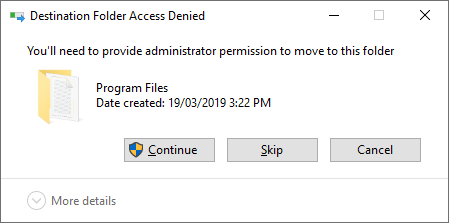
If you continue, and the UAC prompt is off, Everything will proceed with the move.
If you continue and the UAC prompt is on, the following UAC dialog is shown:
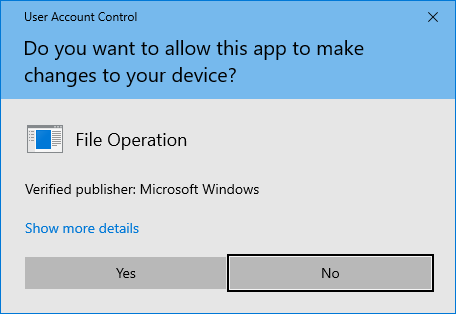
Re: Everything File security
The procedure you provided works perfect for us and will work for us to control accidentally moving the file to a folder. By unchecking the 'Run as Administrator' and checking the Everything Service works for us to have the document control.
As always, thank you for you fantastic support and for your wonderful product!
As always, thank you for you fantastic support and for your wonderful product!
Re: Everything File security
Hello, during the testing of this today, it seems as though the Windows Security is working without making any changes, or at least it did come up with a security prompt which will be sufficient for our needs. No check on the 'Run As Administrator' and did not have to have the checkbox for the Everything Service. I did close out the app in the tray and restarted it.
Thank you,
Thank you,
Re: Everything File security
Without the Everything service you need Admin rights to index NTFS volumes.krosal wrote: ↑Fri May 28, 2021 3:46 pm Hello, during the testing of this today, it seems as though the Windows Security is working without making any changes, or at least it did come up with a security prompt which will be sufficient for our needs. No check on the 'Run As Administrator' and did not have to have the checkbox for the Everything Service. I did close out the app in the tray and restarted it.
Thank you,
So its a bad Idea to disable the service.
Re: Everything File security
That's good to know.
We are not currently indexing any NTFS Volume's since I have a ETP Site up and running that are accessing network paths only.
Thank you for the information.
We are not currently indexing any NTFS Volume's since I have a ETP Site up and running that are accessing network paths only.
Thank you for the information.