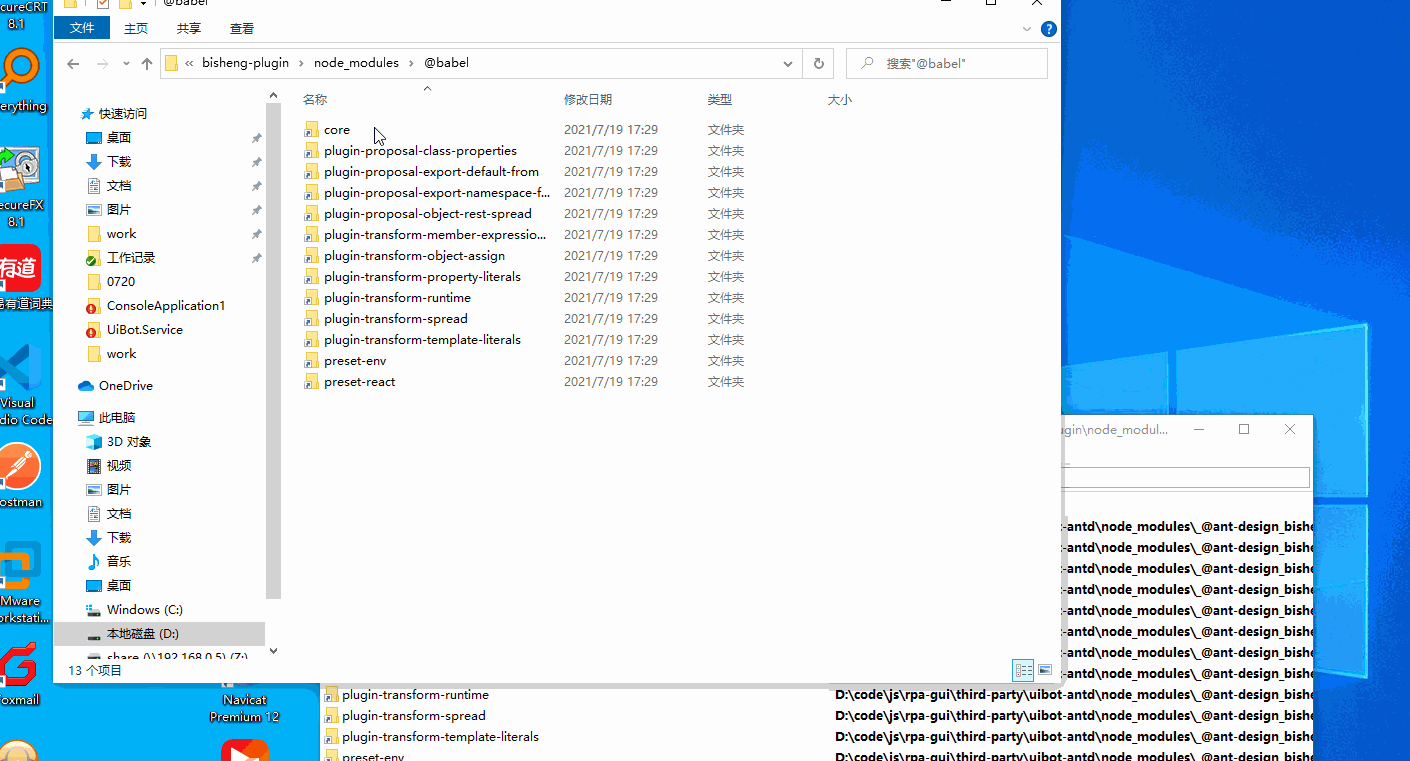
In some cases the file cannot be found
In some cases the file cannot be found
How deep is everything searching?
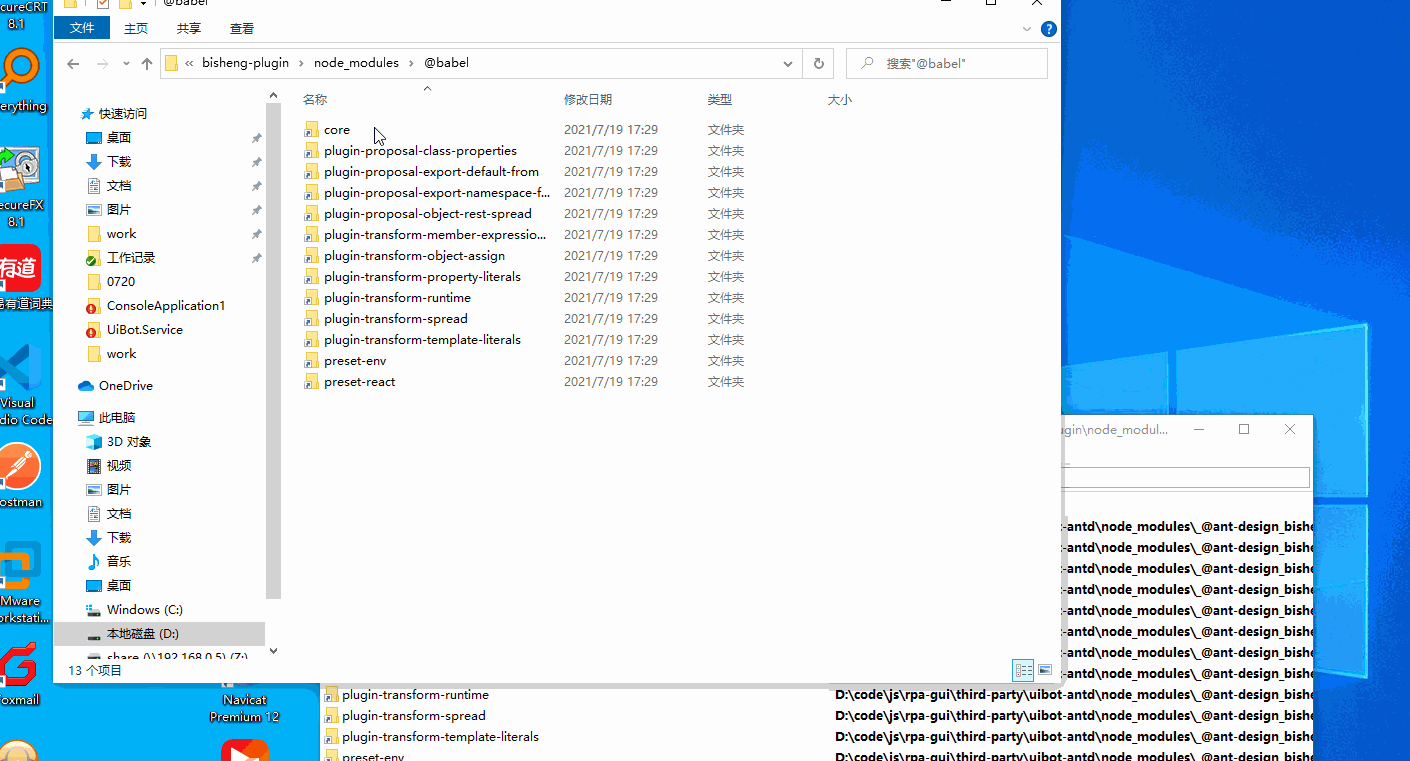
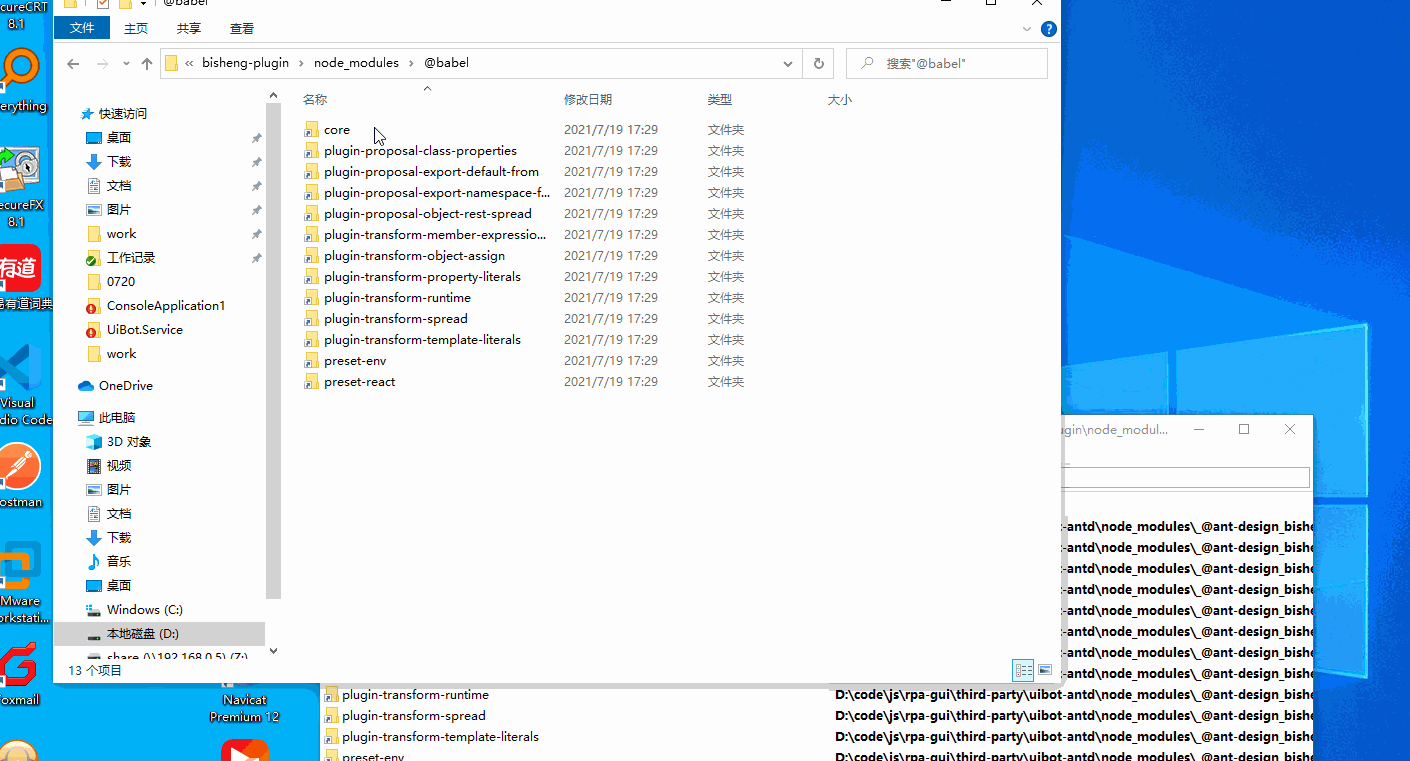
Re: In some cases the file cannot be found
core looks like a folder junction.
Everything does not follow folder junctions with NTFS indexing.
Please consider indexing your D: drive as a folder index to include all folder junctions:
To check the target of the folder junction:
Everything does not follow folder junctions with NTFS indexing.
Please consider indexing your D: drive as a folder index to include all folder junctions:
- In Everything, from the Tools menu, click Options.
- Click the NTFS tab on the left
- Select D:
- Uncheck Include in database.
- Click the Folders tab on the left.
- Click Add....
- Select D: and click OK.
- Click OK.
To check the target of the folder junction:
- From the Start menu, open a command prompt.
- Navigate to this core folder, for example:
cd d:\...\bisheng-plugin\node_modules\@babel - Run the following command:
dir /ad - What is shown for core?
Re: In some cases the file cannot be found
thank you very much !
i checked as you suggested, it works
i checked as you suggested, it works