When using the software to search, right-click to open the path where the file is located, and click to change the upper-level path of the file in the resource manager. When returning, the background of the folder becomes black. I have used the same operation on the computer for two days and the same problem occurred.
https://answers.microsoft.com/en-us/win ... 158bde6935
The background of folder thumbnails is displayed abnormally
-
anthony006
- Posts: 4
- Joined: Fri Jun 17, 2022 8:10 am
Re: The background of folder thumbnails is displayed abnormally
Please make sure Everything is installed correctly and running as a standard user (not as an adminstrator):
It might be a bad icon shell extension?
You can manage your icon shell extensions with Nirsoft's ShellExView
Does the issue only occur when launching a folder from Everything?
Have you tried clearing your icon cache?
- In Everything, from the Tools menu, click Options.
- Click the General tab on the left.
- Check Store settings and data in %APPDATA%\Everything.
- Uncheck Run as administrator.
- Check Everything Service. (Please make sure this is tick-checked and not square-checked)
- Click OK.
- Exit Everything (right click the Everything tray icon and click Exit).
- Restart Everything.
It might be a bad icon shell extension?
You can manage your icon shell extensions with Nirsoft's ShellExView
Does the issue only occur when launching a folder from Everything?
Have you tried clearing your icon cache?
-
anthony006
- Posts: 4
- Joined: Fri Jun 17, 2022 8:10 am
Re: The background of folder thumbnails is displayed abnormally
Follow your prompts to set up the settings one by one, clear the cache, the damaged icons can be displayed normally, and then the problem occurs again after starting the software. I changed another computer and another version of the software, but the problem still occurs.
Re: The background of folder thumbnails is displayed abnormally
Please try disabling icon shell extensions in Everything:
- Copy and paste the following into your Everything search box:
/icon_shell_extensions=0 - Press ENTER in the Everything search box.
- If successful, icon_shell_extensions=0 is shown in the status bar for a few seconds.
-
anthony006
- Posts: 4
- Joined: Fri Jun 17, 2022 8:10 am
Re: The background of folder thumbnails is displayed abnormally
Now I can confirm that it is indeed caused by an unknown conflict of this software, because as long as I do not use this software to start the resource manager, there will be no errors, and it still fails according to the last operation.
Re: The background of folder thumbnails is displayed abnormally
This is a bug with Windows 11.
Seems to have something to do with how Explorer is launched.
I am able to produce the same issue without Everything installed: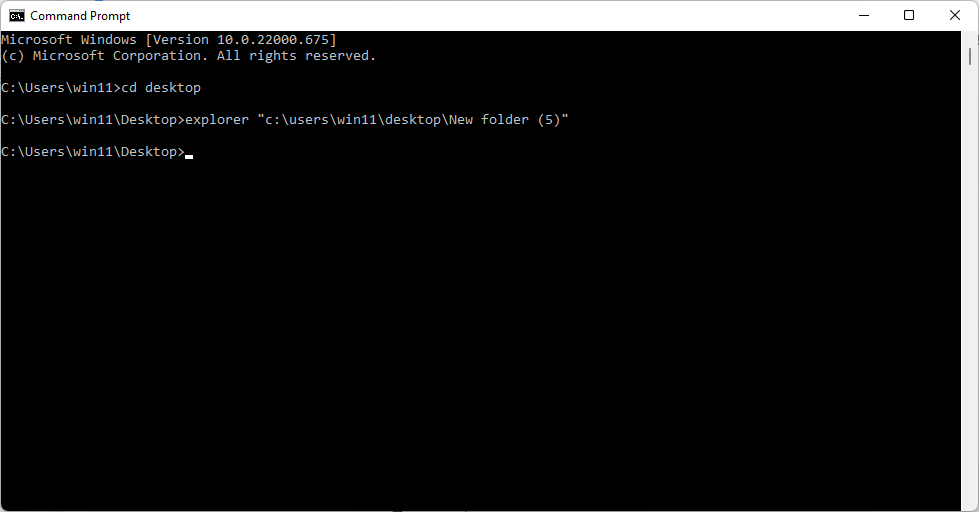
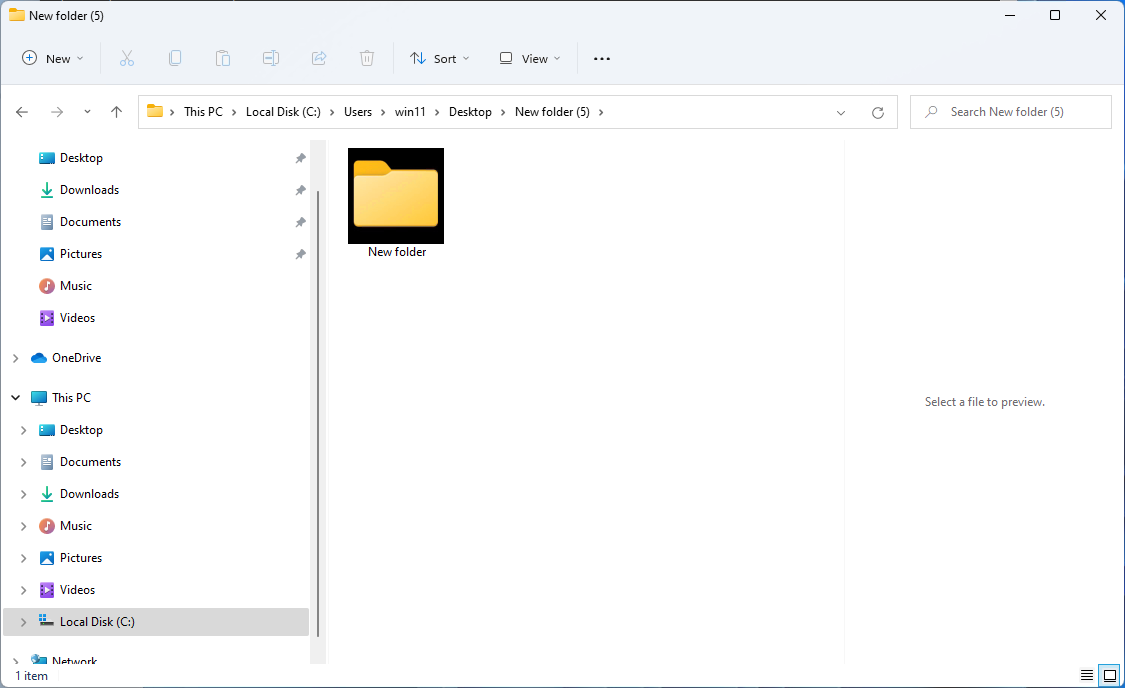
Windows 11 21H2 22000.675 & 22000.739
Seems to have something to do with how Explorer is launched.
I am able to produce the same issue without Everything installed:
- Make a "New Folder" on the desktop.
- From the Start menu, search for cmd
- Click Command Prompt
- Run the following command:
explorer "c:\users\user\desktop\New folder" - In Explorer, create a new folder.
- New thumbnail cache will now have a black background.
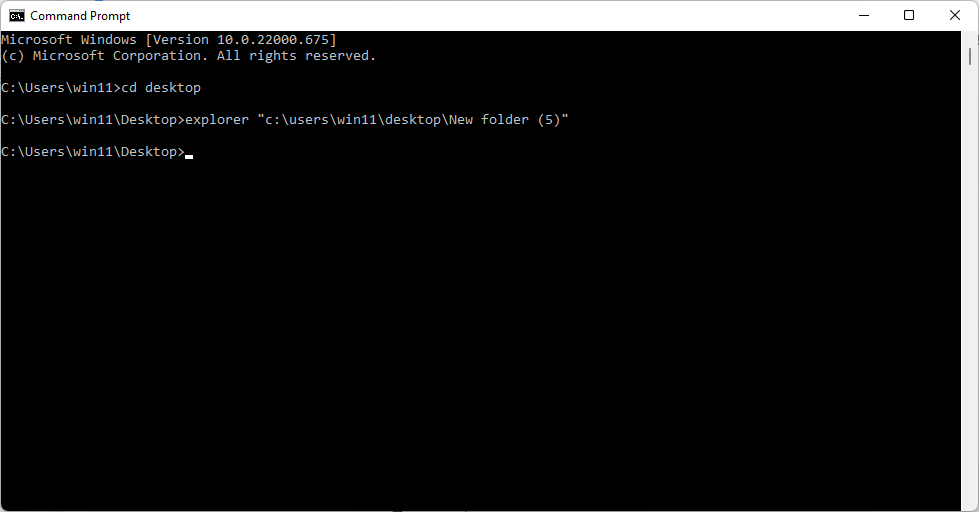
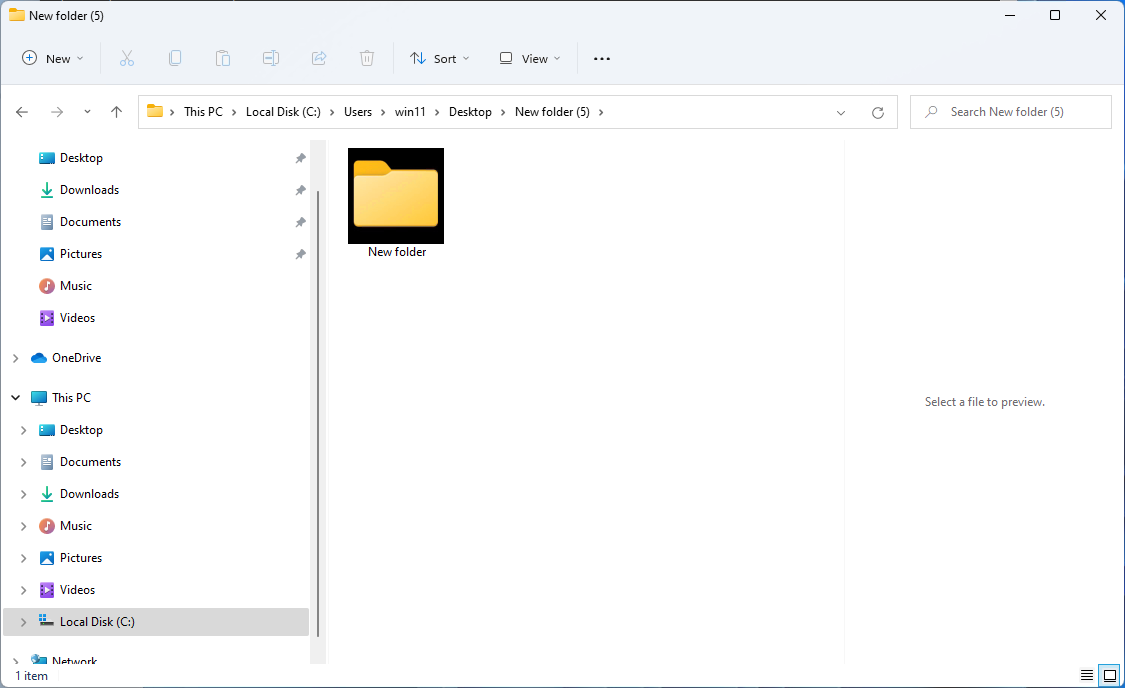
Windows 11 21H2 22000.675 & 22000.739
-
anthony006
- Posts: 4
- Joined: Fri Jun 17, 2022 8:10 am
Re: The background of folder thumbnails is displayed abnormally
Thank you so much, it's been bugging me for days.