XMP file question on tags
XMP file question on tags
Hi, I've searched and tried suggestions but I am still unable get this to work. I know you are unable to add tags to a CR2 in Windows properties of that file. But you can add tags to those CR2 raw images in ACDee which creates an XMP file. But within the everything program I am unable to see those tags in the tags colum. It's only showing up the tags for the JPG's. Is this possible or something that will be added in the future. With an NEF raw file after installing a codec you can add directly to that file without creating an extension such as an XMP file. Which is visible in the tags columb in everything. But not with a CR2 file. Thanks.
Re: XMP file question on tags
I am not sure what you mean. What is a CR2?
Windows comes with many properties for different file types. Applications can add their own properties through shell extensions.
Everything is aware of the Windows properties and a couple of common additional ones.
If you could describe in a bit more detail, @void might add these properties too (if this is a somewhat common file type)
Windows comes with many properties for different file types. Applications can add their own properties through shell extensions.
Everything is aware of the Windows properties and a couple of common additional ones.
If you could describe in a bit more detail, @void might add these properties too (if this is a somewhat common file type)
Re: XMP file question on tags
A CR2 file is a Canon raw image. Just like the NEF file is a Nikon raw image.
Re: XMP file question on tags
Thanks for the explanation.
This should be possible in the upcoming new major version of Everything.
In Everything 1.5 you can do the following:
To search for a specific Tag:
More on properties here
This should be possible in the upcoming new major version of Everything.
In Everything 1.5 you can do the following:
- limit the results to photo files by searching for (example): "c:\some folder" ext:CR2
- Right-click the resultlist header
- Select Add Columns
- In the left column, select Everything > XMP
- In the right pane, select Tags
- Press OK
To search for a specific Tag:
- Right-click the Tags resultlist header
- Select Search for Tags
(tags: will be added to the search bar) - In the search bar enter your search, like tags:beach
More on properties here
Re: XMP file question on tags
Nope, this works for jpeg and a few other image file formats but not for xmp side car files, though they use precisely the same meta data format.
Re: XMP file question on tags
Everything is most likely pulling an empty tag from the jpg or xmp properties.
This means Everything will not fall back to the system to gather the tag property.
Please try using the Windows Property System System.Keyword property:
I'll look into making sure Everything reads the tags correctly for these files.
This means Everything will not fall back to the system to gather the tag property.
Please try using the Windows Property System System.Keyword property:
- In Everything, right click the result list column header and click Add columns....
- On the left, scroll down and select Windows Property System
- Search for Tags
- Select Tags and click OK.
I'll look into making sure Everything reads the tags correctly for these files.
Re: XMP file question on tags
Hi!
That doesn't work for me either.
As the file properties dialogue in Explorer and the explore windows, Everything will not show any iptc/xmp/exif meta data embedded in .XMP side car files.
Here's a sample:
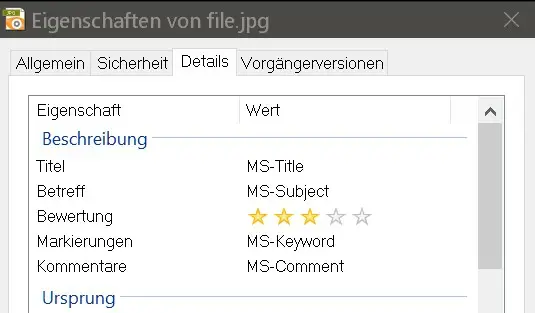
The meta data gets is copied into a .XMP file using exiftool:
Let's have a look what is stored in to the .XMP file:
And this is what Everything shows:
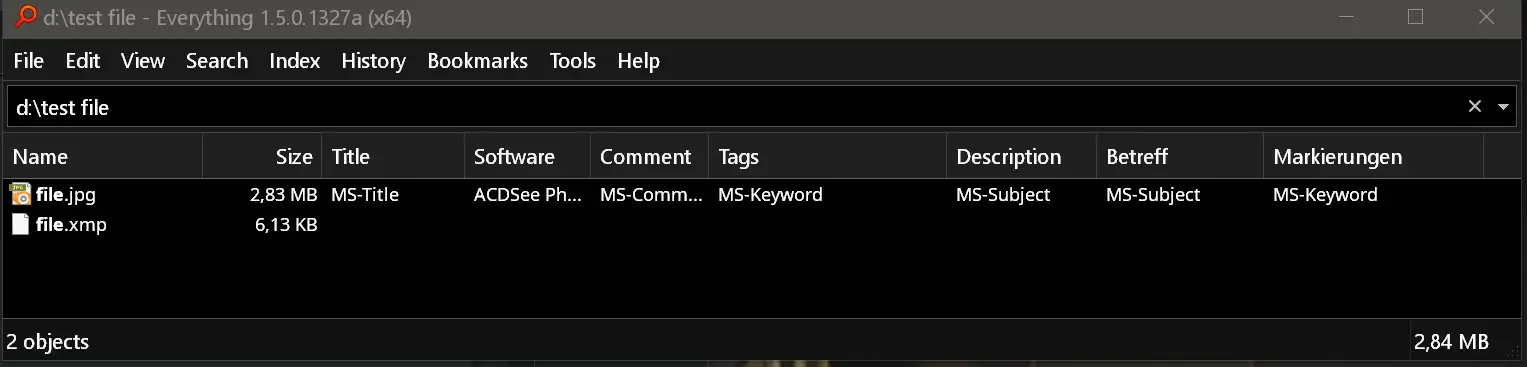
That doesn't work for me either.
As the file properties dialogue in Explorer and the explore windows, Everything will not show any iptc/xmp/exif meta data embedded in .XMP side car files.
Here's a sample:
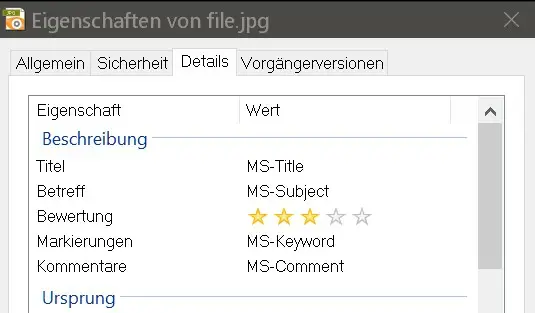
The meta data gets is copied into a .XMP file using exiftool:
Code: Select all
>exiftool -tagsfromfile D:\test\file.jpg D:\test\file.xmp -m
1 image files updatedCode: Select all
>exiftool D:\test\file.jpg D:\test\file.xmp -G1 |grep -i MS-
[IFD0] Image Description : MS-Title
[IFD0] XP Title : MS-Title
[IFD0] XP Comment : MS-Comment
[IFD0] XP Keywords : MS-Keyword
[IFD0] XP Subject : MS-Subject
[XMP-dc] Title : MS-Title
[XMP-dc] Description : MS-Title
[XMP-dc] Subject : MS-Keyword
[XMP-microsoft] Last Keyword XMP : MS-Keyword
[XMP-microsoft] Last Keyword IPTC : MS-Keyword
[IPTC] Keywords : MS-Keyword
[IPTC] Caption-Abstract : MS-Title
[XMP-microsoft] Last Keyword IPTC : MS-Keyword
[XMP-microsoft] Last Keyword XMP : MS-Keyword
[XMP-dc] Description : MS-Title
[XMP-dc] Subject : MS-Keyword
[XMP-dc] Title : MS-Title
[XMP-pdf] Keywords : MS-Keyword
[XMP-tiff] Image Description : MS-Title
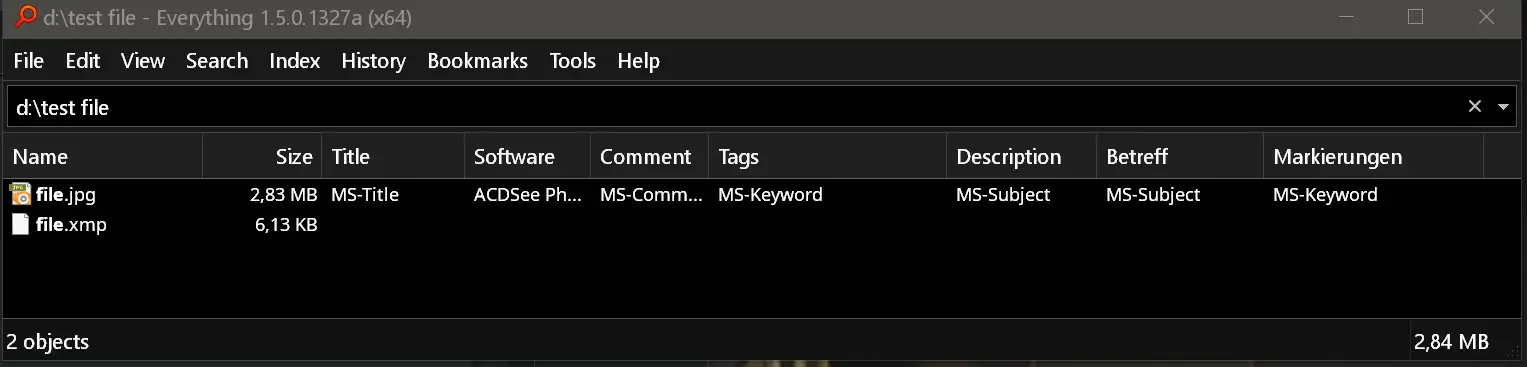
Re: XMP file question on tags
Everything will only look for the tags in the jpg file, not the xmp file.
I have put on my TODO list to add property support for the xmp file.
Thank you for the suggestion.
I have put on my TODO list to add property support for the xmp file.
Thank you for the suggestion.
Re: XMP file question on tags
Another helpful feature would be to support xmp dublin core namespace for pdf files (https://developer.adobe.com/xmp/docs/XMPNamespaces/dc/)
Until now only basic "application/pdf" properties are supported. The dublin core addition would help me to organize my literature file in a better way.
Until now only basic "application/pdf" properties are supported. The dublin core addition would help me to organize my literature file in a better way.
Re: XMP file question on tags
PDF XMP support is on my TODO list.
Thank you for the suggestion.
Thank you for the suggestion.