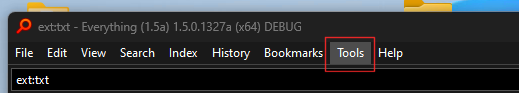I'm trying to understand this issue a little more..
I haven't had any luck producing the issue on my end.
My current theory is this is a high DPI issue.
Everything is only system DPI aware (not multiple monitor DPI aware)
If you hover over the menubar items are they highlighted?
(this may help indicate if Everything is receiving the correct mouse position)
For example: hovering over the Tools menubar item:
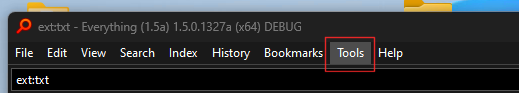
If you click a menu item, is the popup menu just hidden / not visible?
For example, if you click the File menubar item, press the up arrow once and press ENTER, does Everything exit?
This might indicate a visual issue with the popup menu.
Does the menu work if your set the theme to standard?
Press Ctrl + P
Click the Fonts and colors tab on the left.
Change the Theme to Standard.
Click OK.
Please try experimenting with the DPI settings for Everything:
Exit Everything
Right click a shortcut to Everything and click Properties.
Click the Compatibility tab.
Click Change high DPI settings.
Try enabling Use this setting to fix scaling problems.
Try enabling High DPI scaling override.
Click OK and restart Everything.