
Is there a way to get the order of the columns like they are set in "Edit Bookmarks"?
Is there a way to get the order of the columns like they are set in "Edit Bookmarks"?
Is there a way to get the order of the columns like they are set in "Edit Bookmarks"?


Re: Is there a way to get the order of the columns like they are set in "Edit Bookmarks"?
You can copy the column names in the Organize Columns dialog:
Right click the result list column header and click Organize columns....
Select all the columns and press Ctrl + C
(The column names are now copied to the clipboard - one column per line)
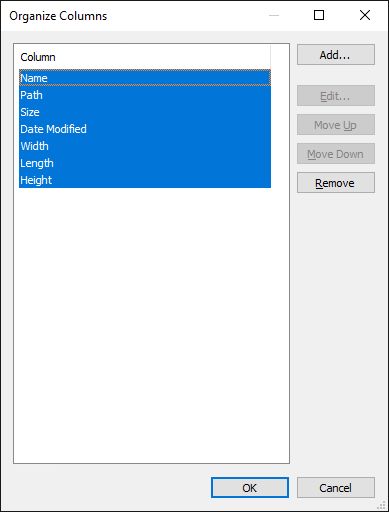
You can do the same in the Select Columns dialog.
You can also paste the copied columns.
In the bookmark/filter new/edit dialog, under columns, click Select....
You can either copy the columns with Ctrl + C
-or-
Paste the columns on the clipboard with Ctrl + V
You will need to clear all the columns first to paste the order. (select all columns and press Delete, then press Ctrl + V)
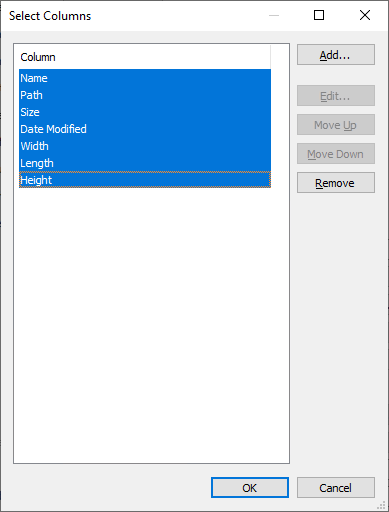
If you want to copy the columns from the bookmark to the main search window:
Edit your bookmark.
Under columns, click Select.
Select all columns and press Ctrl + C
Close the select columns dialog.
Close the Edit bookmark dialog.
Right click the result list column header and click Organize columns....
Clear the column list (select all columns and press Delete)
Press Ctrl + V to paste the columns from the clipboard.
Click OK.
Right click the result list column header and click Organize columns....
Select all the columns and press Ctrl + C
(The column names are now copied to the clipboard - one column per line)
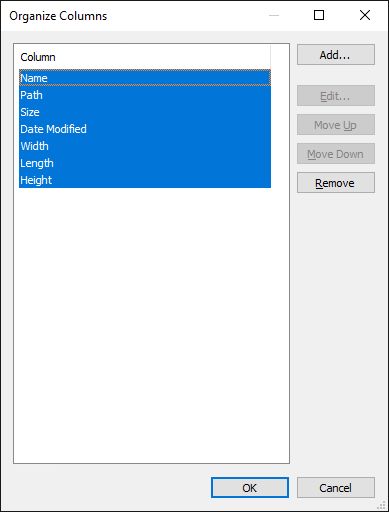
You can do the same in the Select Columns dialog.
You can also paste the copied columns.
In the bookmark/filter new/edit dialog, under columns, click Select....
You can either copy the columns with Ctrl + C
-or-
Paste the columns on the clipboard with Ctrl + V
You will need to clear all the columns first to paste the order. (select all columns and press Delete, then press Ctrl + V)
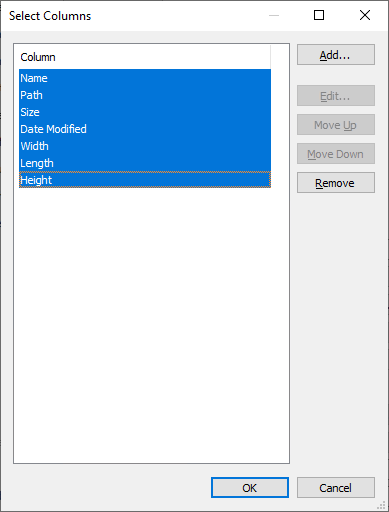
If you want to copy the columns from the bookmark to the main search window:
Edit your bookmark.
Under columns, click Select.
Select all columns and press Ctrl + C
Close the select columns dialog.
Close the Edit bookmark dialog.
Right click the result list column header and click Organize columns....
Clear the column list (select all columns and press Delete)
Press Ctrl + V to paste the columns from the clipboard.
Click OK.
Re: Is there a way to get the order of the columns like they are set in "Edit Bookmarks"?
Ah OK, very easily done, didn't know that options.
Sorry, I meant, the order of the columns in the settings is not the same as the in the result list. Is there a way to get the order in the list as they is in the settings?
Sorry, I meant, the order of the columns in the settings is not the same as the in the result list. Is there a way to get the order in the list as they is in the settings?
Re: Is there a way to get the order of the columns like they are set in "Edit Bookmarks"?
Related -> viewtopic.php?f=12&t=11120&p=43162
Solution: Toggle to "(No change)" and then toggle back to the option that gives the new (current) column arrangement.
@void: Ideally it would give you the option of the current column arrangement in the droplist at all times.
Solution: Toggle to "(No change)" and then toggle back to the option that gives the new (current) column arrangement.
@void: Ideally it would give you the option of the current column arrangement in the droplist at all times.
Last edited by raccoon on Tue Nov 15, 2022 7:06 pm, edited 1 time in total.
Re: Is there a way to get the order of the columns like they are set in "Edit Bookmarks"?
Many thanks, also for the link!
Sorry, I do not understand. Respectively I cannot get it working. What do I have to do?Solution: Toggle to "(No change)" and then toggle back to the option that gives the new (current) column arrangement.
Re: Is there a way to get the order of the columns like they are set in "Edit Bookmarks"?
Edit your bookmark.
Change columns to (No change)
Click OK.
Edit your bookmark again.
Change columns to (list of columns as you see in the result list)
Click OK.
Alternatively,
Right click the result list column header and click Organize columns....
Select all columns and press Ctrl + C
Close the Organize Columns dialog.
Edit your bookmark.
Click Select to the right of columns.
Clear the column list (select all columns and press Delete)
Press Ctrl + V
Click OK.
Thank you for the suggestion.
Change columns to (No change)
Click OK.
Edit your bookmark again.
Change columns to (list of columns as you see in the result list)
Click OK.
Alternatively,
Right click the result list column header and click Organize columns....
Select all columns and press Ctrl + C
Close the Organize Columns dialog.
Edit your bookmark.
Click Select to the right of columns.
Clear the column list (select all columns and press Delete)
Press Ctrl + V
Click OK.
I will consider an option to always show the current result list order.@void: Ideally it would give you the option of the current column arrangement in the droplist at all times.
Thank you for the suggestion.
Re: Is there a way to get the order of the columns like they are set in "Edit Bookmarks"?
Sorry for my bad understanding. What do I have to edit? It already is edited. Or in other words it is as I want it. But how do I make Everything show the columns in the result list that way / like it is set?Edit your bookmark.
Change columns to (No change)
Click OK.
Edit your bookmark again.
Sorry again, where can I find that option?Change columns to (list of columns as you see in the result list)
I did / tried. I changed the order indiscriminately, copied the order before and pasted it back. The same as before in the result list. I don't understand how a clueless person could come up with this processing procedure? What is the use of having to change the order that way?Edit your bookmark.
Change columns to (No change)
Click OK.
Edit your bookmark again.
Change columns to (list of columns as you see in the result list)
Click OK.
I did.Alternatively,
Right click the result list column header and click Organize columns....
Select all columns and press Ctrl + C
Close the Organize Columns dialog.
It already is edited. Or in other words it is as I want it. But how do I make Everything show the columns in the result list that way / like it is set?Alternatively,
Right click the result list column header and click Organize columns....
Select all columns and press Ctrl + C
Close the Organize Columns dialog.
Edit your bookmark.
So I have to click "Show all bookmarks" and then "Edit"?Edit your bookmark.[
I tried (sorry, I totally do not understand that procedure at all, it looks like as if it would make any sense, respectively I do not understand how one can get the idea to edit a bookmark / the order of the columns like this, so I assume I do not understand the entire procedure). The same like before, I do not get the order of the columns I want. Isn't there an easy way suitable for clueless people?Alternatively,
Right click the result list column header and click Organize columns....
Select all columns and press Ctrl + C
Close the Organize Columns dialog.
Edit your bookmark.
Click Select to the right of columns.
Clear the column list (select all columns and press Delete)
Press Ctrl + V
Click OK.
If one could just drag the columns in the result list to the order one wanted them and then just clicked something like "apply"/"add" the order of the result list in the bookmark/filter to edit, that appeared to be a good method for brainless / odd people.
Very sorry again for understanding nothing.
Re: Is there a way to get the order of the columns like they are set in "Edit Bookmarks"?
Sorry, I have probably misunderstood what you want.
The result list columns are set to the columns specified in your bookmark.
Please try opening on your bookmark (from the Bookmark menu, click your bookmark)Sorry for my bad understanding. What do I have to edit? It already is edited. Or in other words it is as I want it. But how do I make Everything show the columns in the result list that way / like it is set?
The result list columns are set to the columns specified in your bookmark.
Re: Is there a way to get the order of the columns like they are set in "Edit Bookmarks"?
OK, done, to just show the result (not to edit it)...and that's all? Or should I do anything else? Sorry again for my bad understanding. I am still getting more confused (although not really possible).Please try opening on your bookmark (from the Bookmark menu, click your bookmark)
The result list columns are set to the columns specified in your bookmark.
Re: Is there a way to get the order of the columns like they are set in "Edit Bookmarks"?
What are you trying to do?to just show the result (not to edit it)...and that's all? Or should I do anything else?
Re: Is there a way to get the order of the columns like they are set in "Edit Bookmarks"?
Sorry? I am not sure about that question. At the moment I do not have any idea what to do in this case. So generally, in this thread I would like to get to know this: Is there a way to get the order of the columns like they are set in "Edit Bookmarks"?
Respectively: how can I change the order of the columns in the result list for special bookmarks and filters? And: how can I display special columns and hide special columns in the result list for special bookmarks and filters?
Or, I tried this (but I am not sure how to go on / why to open it):
Or, sorry, if I understood the question wrong.
Respectively: how can I change the order of the columns in the result list for special bookmarks and filters? And: how can I display special columns and hide special columns in the result list for special bookmarks and filters?
Or, I tried this (but I am not sure how to go on / why to open it):
Are my screenshot shown in this thread? Here they are.Please try opening on your bookmark (from the Bookmark menu, click your bookmark)
Or, sorry, if I understood the question wrong.
Re: Is there a way to get the order of the columns like they are set in "Edit Bookmarks"?
Your bookmark shows the columns:
Name;Free disk size;Available Free Disk Size;Used Disk Size;Size;Size on Disk;Total Disk Size;Date Created;Date Modified;Total Size on Disk;Path;Date Accessed;Date Indexed;Volume Label
Would you like to set your main Everything search window result list columns to the above list of columns?
Note: Please don't use the "Total Size on Disk" and "Total Size" properties.
They are extremely taxing on the system.
Name;Free disk size;Available Free Disk Size;Used Disk Size;Size;Size on Disk;Total Disk Size;Date Created;Date Modified;Total Size on Disk;Path;Date Accessed;Date Indexed;Volume Label
Would you like to set your main Everything search window result list columns to the above list of columns?
Note: Please don't use the "Total Size on Disk" and "Total Size" properties.
They are extremely taxing on the system.
Re: Is there a way to get the order of the columns like they are set in "Edit Bookmarks"?
Very sorry for my bad expression.
So here
Name;Free disk size;Available Free Disk Size;Used Disk Size;Size;Size on Disk;Total Disk Size;Date Created;Date Modified;Total Size on Disk;Path;Date Accessed;Date Indexed;Volume Label
"Extension" is NOT available but it is shown in the result list (same first screenshot). And I want "Extension" NOT to be shown in the result list. I want to remove it (for this bookmark only) from the result list. How could I do it?

How could I achieve this? Only for this single bookmark.
I assume, that is the order / the columns from the first screenshot here, OK, so it is displayed. Yes, that WAS shown there, now it isn't anymore because I changed it. But the order / columns do NOT correspondent with the columns in the result list of the same (first) screenshot. So in the result list the order is different than the order in the settings. And there are different columns in the result list and in the settings. They are not the same. So e.g. there is shown in the settings the column "Extension". But it is not shown in the result list. Same screenshot.Your bookmark shows the columns:
Name;Free disk size;Available Free Disk Size;Used Disk Size;Size;Size on Disk;Total Disk Size;Date Created;Date Modified;Total Size on Disk;Path;Date Accessed;Date Indexed;Volume Label
So here
Name;Free disk size;Available Free Disk Size;Used Disk Size;Size;Size on Disk;Total Disk Size;Date Created;Date Modified;Total Size on Disk;Path;Date Accessed;Date Indexed;Volume Label
"Extension" is NOT available but it is shown in the result list (same first screenshot). And I want "Extension" NOT to be shown in the result list. I want to remove it (for this bookmark only) from the result list. How could I do it?
No, no, not at all. Respectively I believe to already have done it. I would like to e.g. get these (only these) columns shown in this order:Would you like to set your main Everything search window result list columns to the above list of columns?

How could I achieve this? Only for this single bookmark.
Yes, I removed them from the properties some / many threads ago after you had told me not to use them anymore. And I removed them from the "Columns" field in the edit bookmark settings. But I am not able to remove them from the columns in the result list. So they are removed from that field in the settings but they are NOT removed from the result list. How could I do it?Note: Please don't use the "Total Size on Disk" and "Total Size" properties.
They are extremely taxing on the system.
How could one get the same columns and the same order in the result list as set in "Edit bookmarks?
How could one get the same columns and the same order in the result list as set in "Edit bookmarks?


Re: Is there a way to get the order of the columns like they are set in "Edit Bookmarks"?
Opening the bookmark from the Bookmark menu will set your result list columns to the columns specified in your bookmark.
Could you please expand on what you want?
Are you trying to Add to your result list columns?
Could you please expand on what you want?
Are you trying to Add to your result list columns?
Re: Is there a way to get the order of the columns like they are set in "Edit Bookmarks"?
OK, well, cerainly, of course, I understand, that was my thought, too. But it does not. Might there be another way to achieve that?Opening the bookmark from the Bookmark menu will set your result list columns to the columns specified in your bookmark.
Actually I want speciall columns in a special order in that window.Could you please expand on what you want?
Not at the moment. Just a new try to get the order / columns I want in the result list, I tried some weeks ago without success, I just want have the orders of the columns being the same.Are you trying to Add to your result list columns?
Last edited by Biff on Thu Nov 24, 2022 8:55 am, edited 1 time in total.
Re: Is there a way to get the order of the columns like they are set in "Edit Bookmarks"?
What columns do you see after opening this bookmark?
Re: Is there a way to get the order of the columns like they are set in "Edit Bookmarks"?
The ones shown on that screenshot.
Re: Is there a way to get the order of the columns like they are set in "Edit Bookmarks"?
What filter is that bookmark using?
Maybe that filter is temporarily changing the columns?
Maybe that filter is temporarily changing the columns?
Re: Is there a way to get the order of the columns like they are set in "Edit Bookmarks"?
I removed the filter:

This is the filter I just removed from that bookmark:


This is the filter I just removed from that bookmark:

Re: Is there a way to get the order of the columns like they are set in "Edit Bookmarks"?
Those filter columns would have overwritten the columns in your bookmark.
Does opening the bookmark set the correct columns now?
Does opening the bookmark set the correct columns now?
Re: Is there a way to get the order of the columns like they are set in "Edit Bookmarks"?
Yes, it does, thank you very much!
Is there a way to always show that result list from that bookmark with the same column widths they are at the moment?
Is there a way to always show that result list from that bookmark with the same column widths they are at the moment?
Re: Is there a way to get the order of the columns like they are set in "Edit Bookmarks"?
No, Everything doesn't save column widths in your bookmarks.
Re: Is there a way to get the order of the columns like they are set in "Edit Bookmarks"?
The same with filters, I assume.
Many thanks!
Many thanks!
Re: Is there a way to get the order of the columns like they are set in "Edit Bookmarks"?
Yes, same for filters.
How could I get the same order in the columns like it is in the "Columns" field in "Edit bookmarks" in the result window
How could I get the same order in the columns like it is in the "Columns" field in "Edit bookmarks" in the result window?


Re: How could I get the same order in the columns like it is in the "Columns" field in "Edit bookmarks" in the result wi
See the thread viewtopic.php?f=5&t=12281 by Biff » Tue Nov 15, 2022
Re: How could I get the same order in the columns like it is in the "Columns" field in "Edit bookmarks" in the result wi
Many thanks for the link. Yes, I did, but it didn't help. I do not have any idea what to change / correct. It seems to be like it should be.
Re: Is there a way to get the order of the columns like they are set in "Edit Bookmarks"?
Have you set any columns for your Everything filter?
-If so, your Everything filter will override your bookmark columns.
To check the columns for your Everything filter:
-If so, your Everything filter will override your bookmark columns.
To check the columns for your Everything filter:
- In Everything, from the Search menu, click Organize Filters....
- Select Everything and click Edit.
- What is shown for Columns?
Re: Is there a way to get the order of the columns like they are set in "Edit Bookmarks"?
I would think I haven't.Have you set any columns for your Everything filter?
It looks like this:

Re: Is there a way to get the order of the columns like they are set in "Edit Bookmarks"?
2Biff
Can you try using "Everything" as a filter in your bookmark - instead of (No change)?
Can you try using "Everything" as a filter in your bookmark - instead of (No change)?
Re: Is there a way to get the order of the columns like they are set in "Edit Bookmarks"?
Thank you. Yes, but actually I do not want that order of the Everything filter, I tried to get the one I tried to set, that is the one I want.
Re: Is there a way to get the order of the columns like they are set in "Edit Bookmarks"?
Thank you very much for the great gif.
Sorry for my bad understanding, what should I take from that? What did I have to correct in my settings?
Sorry for my bad understanding, what should I take from that? What did I have to correct in my settings?
Re: Is there a way to get the order of the columns like they are set in "Edit Bookmarks"?
2Biff
Simply add the columns one after the other in "Select Columns" -> "Add...".
The buttons "Move Up" and "Move Down" are available for permanently changing the column order.
If necessary, recall the bookmark for the order change to take effect.
Columns:
Simply add the columns one after the other in "Select Columns" -> "Add...".
The buttons "Move Up" and "Move Down" are available for permanently changing the column order.
If necessary, recall the bookmark for the order change to take effect.
Columns:
Code: Select all
Name;Available Free Disk Size;Used Disk Size;Total Disk Size;Size;Date Indexed;Date Accessed;Date Created;Date Modified;Volume Label;Full PathRe: Is there a way to get the order of the columns like they are set in "Edit Bookmarks"?
Sorry for my confusion: the columns already are added, in the order I want them. One by one? Sounds quite laboriously. Why? Why not add columns altogether (if they are already altogether), why not copy them? And why add them at all as they are alredeady added?Simply add the columns one after the other in "Select Columns" -> "Add...".
I assume, I completely understand nothing, sorry again.
Re: Is there a way to get the order of the columns like they are set in "Edit Bookmarks"?
Quite simple:
Because it is currently *successfully* working that way, but there is the possibility of copy/paste ...
Copy/paste has already been explained above in the first posts:
I have now done another *successfully* test with copy/paste - before that I changed the column arrangement (in a texteditor):
Now I can switch between the bookmarks "Hard disks (total size, free/occupied space)"
and "Hard disks (column arrangement copy/paste)".
The column arrangements match exactly with the listing under "Select Columns".
If the column arrangement between the setting and the output does not match, then you have made some kind of mistake
or more likely manually moved the columns.
I can already see that you are well on the way to making a proposal in this regard.
("Columns" field editable...would be very desirable -
but would also involve the risk of erroneous manual entries - this could lead to incorrect results).
Remark:
The picture in the first post does not match at all:
- Filter "Everything" - various columns
- Bookmark - Filter "Festplatten (Gesamtgröße, freier /belegter Speicherplatz)" - various other columns
- Biff wrote: Sorry, I meant, the order of the columns in the settings is not the same as the in the result list.
Re: Is there a way to get the order of the columns like they are set in "Edit Bookmarks"?
2Biff
- Edit Bookmark with name: Festplatten (Gesamtgröße, freier /belegter Speicherplatz)
- Click on Button "Select..." --> "Select Columns" window opens
- Press Ctrl+A then click on Button "Remove"
- Copy these column labels to the clipboard with Ctrl+C
Code: Select all
Name Available Free Disk Size Used Disk Size Total Disk Size Size Date Indexed Date Accessed Date Created Date Modified Volume Label Full Path - Click on the "Select Columns" window in Everything to make sure it gets focus
- Press Ctrl+V to paste the text from the clipboard (the column labels)
(The column labels have been inserted and are marked). - Click OK, OK, OK -> the bookmark has been saved
- Call the bookmark now -> The column headings now match the settings.
- Tip: Set the column width for the column heading "Name" as you are used to for the filter "Everything".
This saves you having to make adjustments later.
Re: Is there a way to get the order of the columns like they are set in "Edit Bookmarks"?
Extremely sorry again. I really do understand less than nothing. I can see absolutely no sense, respectively less than no sense in the procedures or less than less than...sorry again.
Many thanks for the instructions, I tried to follow them, but somehow I wasn't able to, sorry. But at least that bookmark (respectively a copy of my original), Festplatten (Gesamtgröße, freier /belegter Speicherplatz), worked. And the original suddenly did too. But then its (of the copy) columns ALWAYS were shown, for EACH filter. And suddenly then the columns were like they have been before (until some time) when clicking the Festplatten (Gesamtgröße, freier /belegter Speicherplatz). I just tried again, now the old / original (unchanged) bookmark Festplatten (Gesamtgröße, freier /belegter Speicherplatz) works again like I would think it should (for a short time). But its copy, the new one does not show the new order anymore again. And then the orginal does not again, too...well...or so...
I absolutely cannot cope with columns, I am afraid. So I just leave the columns as they are now and will be happy that there are (STILL) shown columns at all, no matter which ones there are, the main thing is there are any at all, even if it were only one. And sometimes the order evven is like I want it. So somehow I got it working now.
Well, I assume Everything is not made for people who understand less than nothing and forget everything what they never have understood (even any idea how this is possible at all).
Thank you very much for your great help! Very sorry again for the circumstances!
Many thanks for the instructions, I tried to follow them, but somehow I wasn't able to, sorry. But at least that bookmark (respectively a copy of my original), Festplatten (Gesamtgröße, freier /belegter Speicherplatz), worked. And the original suddenly did too. But then its (of the copy) columns ALWAYS were shown, for EACH filter. And suddenly then the columns were like they have been before (until some time) when clicking the Festplatten (Gesamtgröße, freier /belegter Speicherplatz). I just tried again, now the old / original (unchanged) bookmark Festplatten (Gesamtgröße, freier /belegter Speicherplatz) works again like I would think it should (for a short time). But its copy, the new one does not show the new order anymore again. And then the orginal does not again, too...well...or so...
I absolutely cannot cope with columns, I am afraid. So I just leave the columns as they are now and will be happy that there are (STILL) shown columns at all, no matter which ones there are, the main thing is there are any at all, even if it were only one. And sometimes the order evven is like I want it. So somehow I got it working now.
Well, I assume Everything is not made for people who understand less than nothing and forget everything what they never have understood (even any idea how this is possible at all).
Thank you very much for your great help! Very sorry again for the circumstances!
Re: Is there a way to get the order of the columns like they are set in "Edit Bookmarks"?
Biff, I think you're stuck on a very simple thing, that @void already said he's going to fix in a (maybe the next?) future version.
CURRENTLY, you need to Edit your bookmark TWICE. That means 2 times. And 2 times you shall edit your bookmark.
1. The first time you edit the bookmark, you have to set the Columns droplist to "(No change)". Then click OK to save the bookmark.
2. The second time you edit the bookmark, then Columns droplist will now contain the new columns in their correct order. Select it and click OK to save.
That's all there is to it. You have to Edit the bookmark twice. Tedious, I know.
If you just can't figure it out, wait until @void comments on this thread with a new alpha release to download.
CURRENTLY, you need to Edit your bookmark TWICE. That means 2 times. And 2 times you shall edit your bookmark.
1. The first time you edit the bookmark, you have to set the Columns droplist to "(No change)". Then click OK to save the bookmark.
2. The second time you edit the bookmark, then Columns droplist will now contain the new columns in their correct order. Select it and click OK to save.
That's all there is to it. You have to Edit the bookmark twice. Tedious, I know.
If you just can't figure it out, wait until @void comments on this thread with a new alpha release to download.
Re: Is there a way to get the order of the columns like they are set in "Edit Bookmarks"?
OK, many thanks! Yes, sounds very easy, indeed. I just tried. It does not seem to be like that here:1. The first time you edit the bookmark, you have to set the Columns droplist to "(No change)". Then click OK to save the bookmark.
2. The second time you edit the bookmark, then Columns droplist will now contain the new columns in their correct order. Select it and click OK to save.
That's all there is to it
The order now seems to be the one that always is shown in the result list (on the first screenshot above or so), the one I do not want with this bookmark, I would think.
OK, now I really will leave it like it is and no longer harass unsuspecting forum members to avoid to be banned (from the Internet). Maybe the column options are only made for intelligence beasts, house wifes and secret agents or so. Special columns so to say. Or maybe I really should wait for that comment here.
Thank you very much!
Re: Is there a way to get the order of the columns like they are set in "Edit Bookmarks"?
Just to confirm the issue:
When you open this bookmark, is Everything setting the columns in the main window to the ones you have specified in your bookmark?
When you open this bookmark, is Everything setting the columns in the main window to the ones you have specified in your bookmark?
Re: Is there a way to get the order of the columns like they are set in "Edit Bookmarks"?
Yes, sometimes obviously when I first tried. Couldn't see any regularity.
Re: Is there a way to get the order of the columns like they are set in "Edit Bookmarks"?
2Biff
I have set up this bookmark for the filter "Everything" so that I can restore my personal column view (default) with ALT+Y.
Each column view remains until it is replaced by another column view.
Column views can be defined for both a bookmark and/or a filter.
If you have called up the bookmark "Festplatten (Gesamtgröße, freier /belegter Speicherplatz)"
you would therefore have to create another bookmark with columns, e.g. as shown in the picture.
These columns will probably suffice in normal cases - but it's up to you:
In my case, I simply press ALT+Y to call up the filter "Everything" and exactly the columns I have defined in the bookmark are displayed:
I have set up this bookmark for the filter "Everything" so that I can restore my personal column view (default) with ALT+Y.
Each column view remains until it is replaced by another column view.
Column views can be defined for both a bookmark and/or a filter.
If you have called up the bookmark "Festplatten (Gesamtgröße, freier /belegter Speicherplatz)"
you would therefore have to create another bookmark with columns, e.g. as shown in the picture.
These columns will probably suffice in normal cases - but it's up to you:
Code: Select all
Name;Path;Extension;Size;Date Modified;Date Created;Date AccessedCode: Select all
Name;Path;Extension;Size;Date Modified;Date Created;Date Accessed;Title;Subject;Tags;Comment;Authors;File List FilenameRe: Is there a way to get the order of the columns like they are set in "Edit Bookmarks"?
Sorry, I don't understand.Yes, sometimes obviously when I first tried. Couldn't see any regularity.
Could you please redescribe the issue.
My current understanding is: opening this bookmark:

is NOT setting your columns in the main window.
Re: Is there a way to get the order of the columns like they are set in "Edit Bookmarks"?
OK, very many thanks for trying and the screenshots.If you have called up the bookmark "Festplatten (Gesamtgröße, freier /belegter Speicherplatz)"
you would therefore have to create another bookmark with columns, e.g. as shown in the picture.
These columns will probably suffice in normal cases - but it's up to you:
But I am really not able to cope with columns (well, I can resize them, at least most). It really is much too complicated for a small-brain person. I really never would be able to create a bookmark with special columns. I from now on just will use the columns which are there by accident. May be an option like "use random columns" would be good (but actually I would not need that of course).
Sorry for my bad expression. When I first tried the procedures here and I clicked different bookmarks / filters in the main window (to test that bookmark, its behave when switching to it from other bookmarks / filters), sometimes that bookmark set my columns, sometimes it did not. Before this evening / I tried again that bookmark, I did not know / notice / never saw that this bookmark sometimes would set my columns (or I forgot that it did). So I don't know if it was like that before.is NOT setting your columns in the main window.
Last edited by Biff on Thu Dec 15, 2022 7:40 am, edited 1 time in total.
Re: Is there a way to get the order of the columns like they are set in "Edit Bookmarks"?
2Biff
Regarding column views, e.g. switching from bookmarks (with columns) to a filter other than "Everything" (with columns),
I also have an unexpected result:
Columns of bookmark A and columns of filter X are displayed together.
Only the columns from filter X should be displayed in my opinion.
I have to check/work out/translate this - details to follow ...
PS: Your images are not visible...
Regarding column views, e.g. switching from bookmarks (with columns) to a filter other than "Everything" (with columns),
I also have an unexpected result:
Columns of bookmark A and columns of filter X are displayed together.
Only the columns from filter X should be displayed in my opinion.
I have to check/work out/translate this - details to follow ...
PS: Your images are not visible...
Re: Is there a way to get the order of the columns like they are set in "Edit Bookmarks"?
Filters temporarily add columns. (they do not set the columns)
Use columns: in your filter search to specify the column set.
Use columns: in your filter search to specify the column set.
Re: Is there a way to get the order of the columns like they are set in "Edit Bookmarks"?
Biff, you are smarter than most.
Your screenshots are helpful.
Could you please send a screenshot of what you are seeing.
and
Could you please create an image of what you expected.
I wish I was smart enough to understand the issue.
It sounds like there's a bug in Everything and I would love to fix it.
Your screenshots are helpful.
Could you please send a screenshot of what you are seeing.
and
Could you please create an image of what you expected.
I wish I was smart enough to understand the issue.
It sounds like there's a bug in Everything and I would love to fix it.