command line with program name in quotes - buggy?
-
ChrisGreaves
- Posts: 684
- Joined: Wed Jan 05, 2022 9:29 pm
command line with program name in quotes - buggy?
I have restarted playing with Command-line options.
The path to my Everything.exe file contains a space, so in the command window I have enclosed that file identifier in double-quotes.
I want Everything to locate all INI files on my system (C: and T:)
The Search Box suggests that something went awry with my creation of the command-line string, or perhaps with the parsing of that string.
I may be completely way off track with this specific objective, but my goal in my self-imposed Command-line Options work is to build a batch file that can automate a task which, to date, I have been doing manually.
After reading this topic I tried doubling the double quotes around my *.INI but this merely reproduced my result shown above.
Thanks for any help
Chris
The path to my Everything.exe file contains a space, so in the command window I have enclosed that file identifier in double-quotes.
I want Everything to locate all INI files on my system (C: and T:)
The Search Box suggests that something went awry with my creation of the command-line string, or perhaps with the parsing of that string.
I may be completely way off track with this specific objective, but my goal in my self-imposed Command-line Options work is to build a batch file that can automate a task which, to date, I have been doing manually.
After reading this topic I tried doubling the double quotes around my *.INI but this merely reproduced my result shown above.
Thanks for any help
Chris
-
ChrisGreaves
- Posts: 684
- Joined: Wed Jan 05, 2022 9:29 pm
Re: command line with program name in quotes - buggy?
So I went on exploring Command Line Options and finally reached the -s parameter.
is what I should have been using.  I remain puzzled, though, about the manipulation of the double-quotes in my earlier screenshot.
I remain puzzled, though, about the manipulation of the double-quotes in my earlier screenshot.
My use of the -filename parameter with a generic mask to follow must have confused the heck out of Everything.exe; but it did not raise any error message that I could see.
Cheers, Chris
"C:\Program Files\Everything 1.5a\Everything64.exe" -s *.iniMy use of the -filename parameter with a generic mask to follow must have confused the heck out of Everything.exe; but it did not raise any error message that I could see.
Cheers, Chris
Re: command line with program name in quotes - buggy?
Oh, not quite sure, but I think this is going to depend on the definition of "filename".
Where you or I see, ah "filename", & "oh, I want to find a file named, '123'", but that is not what a "filename" is (I'm thinking).
Seems that filename is a "full file name, so path+name kind of thing.
So "123" is the name part only, & with nothing else given, Everything what, takes the current directory & searches for the name within the (as it is) current directory.
If you gave it a "filename" instead, so "c:/out/testing/123", it would look for the name "123" - in the c:/out/testing directory.
(At least that's the way it's looking to me.)
Where you or I see, ah "filename", & "oh, I want to find a file named, '123'", but that is not what a "filename" is (I'm thinking).
Seems that filename is a "full file name, so path+name kind of thing.
So "123" is the name part only, & with nothing else given, Everything what, takes the current directory & searches for the name within the (as it is) current directory.
If you gave it a "filename" instead, so "c:/out/testing/123", it would look for the name "123" - in the c:/out/testing directory.
(At least that's the way it's looking to me.)
-
ChrisGreaves
- Posts: 684
- Joined: Wed Jan 05, 2022 9:29 pm
Re: command line with program name in quotes - buggy?
He heh!
Try offering the command line an non-existent file. Do you get an error warning of any sort?
Try offering the command line an existing but unsuitable file. Do you get an error warning of any sort?
Cheers, Chris
Re: command line with program name in quotes - buggy?
-filename will set your search to the absolute filename from the specified filename.
The current working directory is used if a full path is not specified.
The file or folder specified by the filename does not have to exist.
Please use -s to set the search.
The current working directory is used if a full path is not specified.
The file or folder specified by the filename does not have to exist.
Please use -s to set the search.
-
ChrisGreaves
- Posts: 684
- Joined: Wed Jan 05, 2022 9:29 pm
Re: command line with program name in quotes - buggy?
OK. I am confused.
At first I thought that -filename instigated a search for files matching the given template.
Then I learned that the -s parameter should be used for that (what I think of as a regular search)
Then I thought that perhaps -filename, with a file name supplied, was some sort of indirect-search, so I loaded a text file WhatFAQ.doc.TXT with the string "WhatFAQ.DOC"; that found nothing, so that theory was shot!
Now I am at the stage where I can get -filename WhatFAQ.doc to locate one copy of a file providing that I am in that file's folder, (screenshot attached) but that seems to me to be a particularly weak use of a parameter.
I suspect I am missing something powerful here, but cannot work out what it is!
I read through a few topics and this post by Void read "... Everything.exe -filename <path to folder> ..." so now I have a suspicion that the -filename parameter is really most useful in a batch file and does something like setting a base for further searching, especially with command that follow on from that command which contains the -filename command?
Which may be the source of my confusion, as I still think of "filename" as meaning the name of a file, rather than as a Path.
Thanks for any straightening out.
I'd especially be pleased to determine the post that triggered the development of the -filename parameter.
Chris
Re: command line with program name in quotes - buggy?
Ideally, the specified filename should exist.
Example usage:
(opens Everything and sets the search to: C:\windows\notepad.exe )
The current working directory is used if you don't specify an absolute path.
For example:
(opens Everything and sets the search to: C:\windows\notepad.exe )
This might be useful when combined with the TAB key:
From a command prompt, type in:
Press TAB, and keep pressing TAB to cycle through filenames in the current directory.
-filename is similar to -search
However, -filename will also do the following:
More examples of -filename that you can't do with -search:
Example usage:
Code: Select all
"c:\program files\Everything 1.5a\Everything64.exe" -filename c:\windows\notepad.exe
The current working directory is used if you don't specify an absolute path.
For example:
Code: Select all
cd c:\windows
"c:\program files\Everything 1.5a\Everything64.exe" -filename notepad.exe
This might be useful when combined with the TAB key:
From a command prompt, type in:
Code: Select all
"c:\program files\Everything 1.5a\Everything64.exe" -filename
-filename is similar to -search
However, -filename will also do the following:
- Convert the specified path to an absolute path. (relative to the current working directory)
- Resolves some ::{} shell folders.
- Adds a trailing path separator if the specified filename points to a folder.
- Resolves shell: paths.
- Resolves environment strings.
- Converts short paths to long paths.
More examples of -filename that you can't do with -search:
Code: Select all
"c:\program files\Everything 1.5a\Everything64.exe" -filename ::{20D04FE0-3AEA-1069-A2D8-08002B30309D}
"c:\program files\Everything 1.5a\Everything64.exe" -filename shell:startup
"c:\program files\Everything 1.5a\Everything64.exe" -filename %APPDATA%
"c:\program files\Everything 1.5a\Everything64.exe" -filename C:\Progra~1
Re: command line with program name in quotes - buggy?
Play that again if you will? I'm not seeing any cycling action?Press TAB, and keep pressing TAB to cycle through filenames in the current directory.
(Just jumps from first result to searchbar & back.)
-filename looks to require a (following) parameter?"c:\program files\Everything 1.5a\Everything64.exe" -filename
So -filename . or -filename "" or -filename anything, but not (seemingly) -filename [itself].
Re: command line with program name in quotes - buggy?
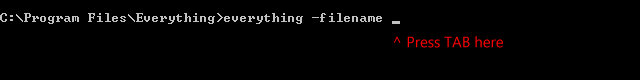
While still in the command prompt, with the cursor after
-filename Pressing TAB in a command prompt will cycle through the filenames in the current directory.
-
ChrisGreaves
- Posts: 684
- Joined: Wed Jan 05, 2022 9:29 pm
Re: command line with program name in quotes - buggy?
Got It! 1. Don't type a hyphen after filename; that hyphen is the Underscore Cursor, and marks where the blinkin' cursor is when I tap the tab key
2. DO type the -filename string
3. Then (for this folder) "Appdata" springs into view.
4. Bonus: Shift-Tab goes backward (Windows motto: You can always Shift into reverse gear"!) {{{ if you remember to tap a space after -filename, it reverses from the GetGo! }}}
Thanks, Chris