Indexing a remote ftp server
Indexing a remote ftp server
I manage several websites and am in need to index one in particular.
I have read through most of the postings about this and have entered the following information under Options>Indexes>Folders>Add Custom...
ftp://<username>:<pwd>@<IP address:21>/<ppath-to-root-of-site>
I have used the credentials and file path just like I use them on Filezilla to connect
Multiple Rescan Now attempts give me this error in Tools>Debug>Console:
scanning ftp://<username>:<pwd>@<IP address:21>/<path-to-root-of-site>...
cache for \ ftp://<username>:<pwd>@<IP address:21>/<path-to-root-of-site> not found
what am I missing?
I have read through most of the postings about this and have entered the following information under Options>Indexes>Folders>Add Custom...
ftp://<username>:<pwd>@<IP address:21>/<ppath-to-root-of-site>
I have used the credentials and file path just like I use them on Filezilla to connect
Multiple Rescan Now attempts give me this error in Tools>Debug>Console:
scanning ftp://<username>:<pwd>@<IP address:21>/<path-to-root-of-site>...
cache for \ ftp://<username>:<pwd>@<IP address:21>/<path-to-root-of-site> not found
what am I missing?
Re: Indexing a remote ftp server
If you don't include username:pwd, are you then prompted & does that change anything?
If you don't include <path-to-root-of-site> does that change anything?
If you don't include <path-to-root-of-site> does that change anything?
Re: Indexing a remote ftp server
Removing username:pwd doesn't prompt me for anything.
Adding those back in and removing path-to-root also doesn't prompt me for anything or show any entries in Debug>Console
Adding those back in and removing path-to-root also doesn't prompt me for anything or show any entries in Debug>Console
Re: Indexing a remote ftp server
What version of Everything are you using?
-Please make sure you are using 1333a or later, updating an FTP folder doesn't work in earlier versions.
Scanning information is only shown in the debug console in verbose debug mode (Tools -> Debug -> Verbose)
It shouldn't be necessary, but please try adding a windows credential:
Start -> control -> User Accounts -> Manage your credentials -> Add a windows credential.
-Please make sure you are using 1333a or later, updating an FTP folder doesn't work in earlier versions.
Scanning information is only shown in the debug console in verbose debug mode (Tools -> Debug -> Verbose)
It shouldn't be necessary, but please try adding a windows credential:
Start -> control -> User Accounts -> Manage your credentials -> Add a windows credential.
Re: Indexing a remote ftp server
wow, sorry about that. I thought I had included that information in my original post!
Windows 11
Everything Version 1.5.0.1333a (x64)
And yes I have Verbose mode checked
Adding Windows Credential didn't seem to make a difference
Windows 11
Everything Version 1.5.0.1333a (x64)
And yes I have Verbose mode checked
Adding Windows Credential didn't seem to make a difference
Re: Indexing a remote ftp server
Please make sure Everything is running as a standard user with network access:
Are you able to browse the FTP folder in Windows Explorer?
eg: In Windows Explorer, type in the following address:
ftp://<username>:<pwd>@<IP address:21>/<path-to-root-of-site>
(Everything uses the same shell folder to index the FTP folder)
I think there might be an issue with some special characters in the path which I am looking into..
Please make sure the path is simple ASCII with no special characters (%:@#$)
- In Everything, from the Tools menu, click Options.
- Click the General tab on the left.
- Check Store settings and data in %APPDATA%\Everything.
- Uncheck Run as administrator.
- Check Everything Service. (Please make sure this is tick-checked and not square-checked)
- Click OK.
- Exit Everything (right click the Everything tray icon and click Exit).
- Restart Everything.
Are you able to browse the FTP folder in Windows Explorer?
eg: In Windows Explorer, type in the following address:
ftp://<username>:<pwd>@<IP address:21>/<path-to-root-of-site>
(Everything uses the same shell folder to index the FTP folder)
I think there might be an issue with some special characters in the path which I am looking into..
Please make sure the path is simple ASCII with no special characters (%:@#$)
Re: Indexing a remote ftp server
The suggestion to try it in Explorer lead me down a troubleshooting path
I tried it and it could not connect.
I tried another site on the same server and I was able to get in with Explorer, I could also enter those credentials in Everything and connected and indexed all the files.
Thanks!
On another note, when I uncheck Run as Administrator, restart Everything and check Settings, Run as Administrator is checked.
Tried multiple times.
I tried it and it could not connect.
I tried another site on the same server and I was able to get in with Explorer, I could also enter those credentials in Everything and connected and indexed all the files.
Thanks!
On another note, when I uncheck Run as Administrator, restart Everything and check Settings, Run as Administrator is checked.
Tried multiple times.
Re: Indexing a remote ftp server
Please make sure Everything is running as a standard user:
- Right click your Everything.exe or a shortcut to Everything
- Click Properties.
- Click the Compatibility tab.
- Uncheck Run this program as an administrator.
- Click OK.
- Right click your Everything.exe or a shortcut to Everything
- Click Properties.
- Click the Shortcut tab.
- Click the Advanced button.
- Uncheck Run as administrator.
- Click OK.
- Click OK.
Re: Indexing a remote ftp server
I checked those things. Yes the icon is not running as Admin.
Re: Indexing a remote ftp server
About the only think I can think of is that maybe I installed it as Admin
Re: Indexing a remote ftp server
Maybe the run_as_admin ini setting is not updating.
After disabling Tools -> Options -> General -> Run as administrator, does your Everything.ini in the same location as your Everything.exe update?
This Everything.ini should contain:
run_as_admin=0
Please make sure this file is not read-only.
After disabling Tools -> Options -> General -> Run as administrator, does your Everything.ini in the same location as your Everything.exe update?
This Everything.ini should contain:
run_as_admin=0
Please make sure this file is not read-only.
Re: Indexing a remote ftp server
after much trying different thigns I have found the following pattern.
Since I have 2 versions of Everything installed, there are 4 .ini files
Everything.ini in the install folder and the %APPDATA% folder
Same for Everything-1.5a.ini
I close both programs and then make sure each one of 4 .ini files have run_as_admin=0.
When I open version 1.4.1.1022 (x64), it does not show Administrator in the header and "Run as Administrator" is not checked in settings
When I open version 1.5.0.1333a (x64), the header shows [Administrator] and "Run as Administrator" is checked in settings.
Since I have 2 versions of Everything installed, there are 4 .ini files
Everything.ini in the install folder and the %APPDATA% folder
Same for Everything-1.5a.ini
I close both programs and then make sure each one of 4 .ini files have run_as_admin=0.
When I open version 1.4.1.1022 (x64), it does not show Administrator in the header and "Run as Administrator" is not checked in settings
When I open version 1.5.0.1333a (x64), the header shows [Administrator] and "Run as Administrator" is checked in settings.
Re: Indexing a remote ftp server
Please make sure Everything 1.5 is installed correctly and running as a standard user:
The Everything Service is only required if you want to index the local C: drive.
If you are prompted with "Everything requires administrative privileges to index NTFS volumes", choose Manual configuration.
- In Everything, from the Tools menu, click Options.
- Click the General tab on the left.
- Check Store settings and data in %APPDATA%\Everything.
- Uncheck Run as administrator.
- Check Everything Service. (Please make sure this is tick-checked and not square-checked)
- Click OK.
- Exit Everything (right click the Everything tray icon and click Exit).
- Restart Everything.
The Everything Service is only required if you want to index the local C: drive.
If you are prompted with "Everything requires administrative privileges to index NTFS volumes", choose Manual configuration.
Re: Indexing a remote ftp server
Did all that to the T, restarted Everything, Run as administrator is checked.
Which is what has always happened.
Everything-1.5.a.ini in AppData/Roaming/Everything does not have run_as_admin=0 entry
It is running as Administrator. Doesn't matter if I uncheck "Run as administrator"
Which is what has always happened.
Everything-1.5.a.ini in AppData/Roaming/Everything does not have run_as_admin=0 entry
It is running as Administrator. Doesn't matter if I uncheck "Run as administrator"
Re: Indexing a remote ftp server
Is Tools -> Options -> General -> Run as administrator square checked or tick-checked?
Square-checked =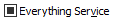
Tick-checked =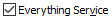
(square-checked means the option is disabled, but Everything is being run as admin externally)
Is run_as_admin=0 in the Everything.ini in the same location as your Everything.exe?
Are you launching Everything from a script that is also running as admin?
Are you logged in as the true administrator?
Square-checked =
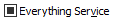
Tick-checked =
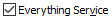
(square-checked means the option is disabled, but Everything is being run as admin externally)
Is run_as_admin=0 in the Everything.ini in the same location as your Everything.exe?
Are you launching Everything from a script that is also running as admin?
Are you logged in as the true administrator?