Everything 1.5.0.1344a will now rebuild the directory structure for scheme names in EFU files.
For example, the URL:
https://www.voidtools.com/Everything-1.5.0.1344a.x64-Setup.exe
will now create a file called:
Everything-1.5.0.1344a.x64-Setup.exe
in a root folder called:
https://www.voidtools.com
Previously, Everything would create a root file called:
https://www.voidtools.com/Everything-1. ... -Setup.exe
This change will allow you to browse the directory structure of websites and FTP sites.
EFU files and scheme names (URLs, HTTP, HTTPS, FTP)
-
InfoR3aper
- Posts: 38
- Joined: Sun Jul 11, 2021 3:44 am
Re: EFU files and scheme names (URLs, HTTP, HTTPS, FTP)
Awesome, TY very much.
I will check this out.
Will contact my friend and have ODD create an EFU file for his app.
Once is done I will write a complete tutorial for others to take advantage of Everything and ODD combined.
There is 1 thing I was thinking of though.
When dealing with http/ftp etc urls. Will Everything allow a person to DELETE say links from the list without having to edit the EFU file manually?
I am also going to speak to friend about ability when people generate EFU from ODD they have ability to exclude file extensions etc.
Anyway thanks again, this is a Massive Help to me!
At present my Web Links Database is over 10TB just giving me links to files on the net!
I will check this out.
Will contact my friend and have ODD create an EFU file for his app.
Once is done I will write a complete tutorial for others to take advantage of Everything and ODD combined.
There is 1 thing I was thinking of though.
When dealing with http/ftp etc urls. Will Everything allow a person to DELETE say links from the list without having to edit the EFU file manually?
I am also going to speak to friend about ability when people generate EFU from ODD they have ability to exclude file extensions etc.
Anyway thanks again, this is a Massive Help to me!
At present my Web Links Database is over 10TB just giving me links to files on the net!
Re: EFU files and scheme names (URLs, HTTP, HTTPS, FTP)
Everything currently treats EFU files as read-only.
I will consider support for editing EFU files loaded in Everything.
Thank you for the suggestion.
There is the built-in File List Editor tool for editing file lists.
I will consider support for editing EFU files loaded in Everything.
Thank you for the suggestion.
There is the built-in File List Editor tool for editing file lists.
-
InfoR3aper
- Posts: 38
- Joined: Sun Jul 11, 2021 3:44 am
Re: EFU files and scheme names (URLs, HTTP, HTTPS, FTP)
So I need a little help trying to figure this out
I created a file in EFU format with
25,232,914 Lines Including header
Everything gives me this report
34,974,603 Objects
25,232,632 Files
9,741,971 Folders
Of that
44,979 are Parent Domains (folders/directories)
but Everything is reporting that the Parent Domain (Directory) is a File NOT a Folder/Path
So it appears it is not parsing all Folder/Domain Names properly (or the way I would expect)
My expectation was that Everything would understand the http://domain.com as the Parent Path and not as a file name.
Is my thinking wrong here, or is Everything misunderstanding the path part for Domains?
I have tested Everything with multiple different http db's, thinking maybe I was missing something.
Even if I only import 1 site, it still shows http://domain.com as a File Name and not a Path.
Not sure if this is an easy or complicated fix.
Here is a screenshot, I edited out the domains, but basically what is appearing in Name should actually be appearing in path, at least the way I think.
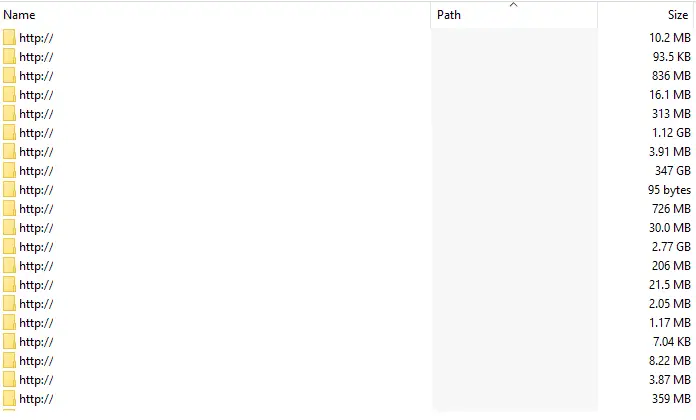
I created a file in EFU format with
25,232,914 Lines Including header
Everything gives me this report
34,974,603 Objects
25,232,632 Files
9,741,971 Folders
Of that
44,979 are Parent Domains (folders/directories)
but Everything is reporting that the Parent Domain (Directory) is a File NOT a Folder/Path
So it appears it is not parsing all Folder/Domain Names properly (or the way I would expect)
My expectation was that Everything would understand the http://domain.com as the Parent Path and not as a file name.
Is my thinking wrong here, or is Everything misunderstanding the path part for Domains?
I have tested Everything with multiple different http db's, thinking maybe I was missing something.
Even if I only import 1 site, it still shows http://domain.com as a File Name and not a Path.
Not sure if this is an easy or complicated fix.
Here is a screenshot, I edited out the domains, but basically what is appearing in Name should actually be appearing in path, at least the way I think.
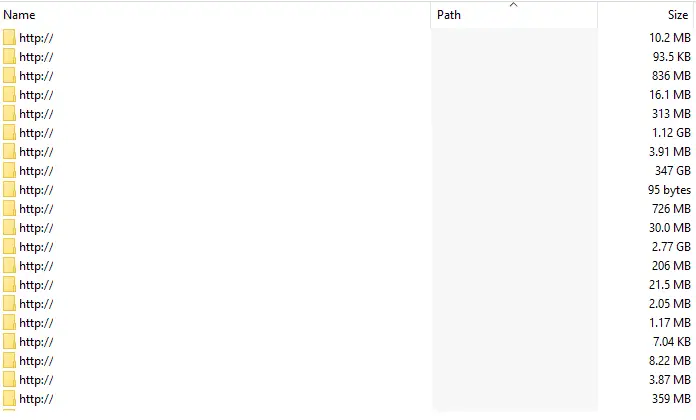
Re: EFU files and scheme names (URLs, HTTP, HTTPS, FTP)
Please try storing a trailing / for folders in your EFU file.
For example:
https://www.voidtools.com/
without the trailing /, Everything will treat the item as a file.
with the trailing /, Everything will treat the item as a folder.
You can also use the Attribute column to define the item as a folder (0x00000010 or 16)
I'll look into always treating root scheme names as folders.
Typically, items in Everything must have a non-empty name value.
Are you expecting the http:// part to show in the path? with the www.voidtools.com part in the name?
For example:
https://www.voidtools.com/
without the trailing /, Everything will treat the item as a file.
with the trailing /, Everything will treat the item as a folder.
You can also use the Attribute column to define the item as a folder (0x00000010 or 16)
I'll look into always treating root scheme names as folders.
Using https://www.voidtools.com as an example, what would you like to see in the Name column and the Path column?Name should actually be appearing in path
Typically, items in Everything must have a non-empty name value.
Are you expecting the http:// part to show in the path? with the www.voidtools.com part in the name?
-
InfoR3aper
- Posts: 38
- Joined: Sun Jul 11, 2021 3:44 am
Re: EFU files and scheme names (URLs, HTTP, HTTPS, FTP)
Thanks for pointing that out.
The issue I am having right now though is this.
My DB list does not actually contain a "parent" domain list meaning there is no line anywhere like this:
http://domain.com
Every line contains a full path to a file name so:
http://domain.com/file.txt
http://domain.com/dir/file.txt
In other words Everything itself is creating the base path, but marking it as a file not a path.
I had "assumed" if I imported a list of urls with full filename size etc, and without giving a parent domain, Everything would auto parse the parent from it. Which it is doing, but it is putting the parse into the wrong column.
So at present let's say I inserted the 44,979 parent domains with / at the end and told EFU Attribute 16 then I think it is going to show those 44,979 directories 2 times, 1 in path since I said that, but also again in Name because at present that is where everything is parsing it to.
I even did a test with links inside a single domain, without adding the parent domain url, meaning again full filename urls. Everything still puts the parent domain inside the Name not the Path.
Does that make a little more sense?
The issue I am having right now though is this.
My DB list does not actually contain a "parent" domain list meaning there is no line anywhere like this:
http://domain.com
Every line contains a full path to a file name so:
http://domain.com/file.txt
http://domain.com/dir/file.txt
In other words Everything itself is creating the base path, but marking it as a file not a path.
I had "assumed" if I imported a list of urls with full filename size etc, and without giving a parent domain, Everything would auto parse the parent from it. Which it is doing, but it is putting the parse into the wrong column.
So at present let's say I inserted the 44,979 parent domains with / at the end and told EFU Attribute 16 then I think it is going to show those 44,979 directories 2 times, 1 in path since I said that, but also again in Name because at present that is where everything is parsing it to.
I even did a test with links inside a single domain, without adding the parent domain url, meaning again full filename urls. Everything still puts the parent domain inside the Name not the Path.
Does that make a little more sense?
Re: EFU files and scheme names (URLs, HTTP, HTTPS, FTP)
If your EFU file contains a single item:
http://domain.com/dir/file.txt
Everything will create the file:
file.txt in http://domain.com/dir
However, Everything also needs to make this "http://domain.com/dir" folder.
Everything will create the folder:
dir in http://domain.com
Everything will create a root folder:
http://domain.com
This one file will create one "file.txt" file in your index plus the "dir" folder and root folder "http://domain.com"
For a "file.txt" to be in a "http://domain.com/dir" folder, that folder must also exist in the Everything index.
This is just how Everything was designed.
In short, when you load an EFU file, Everything will rebuild the directory structure.
I'll look into only showing files / folders that are listed in your EFU file (and hiding the folders that Everything creates indirectly)
For now, please try including the following in your search:
file:
file: | childcount:0
(I'll add a leaf: search function too)
http://domain.com/dir/file.txt
Everything will create the file:
file.txt in http://domain.com/dir
However, Everything also needs to make this "http://domain.com/dir" folder.
Everything will create the folder:
dir in http://domain.com
Everything will create a root folder:
http://domain.com
This one file will create one "file.txt" file in your index plus the "dir" folder and root folder "http://domain.com"
For a "file.txt" to be in a "http://domain.com/dir" folder, that folder must also exist in the Everything index.
This is just how Everything was designed.
In short, when you load an EFU file, Everything will rebuild the directory structure.
I'll look into only showing files / folders that are listed in your EFU file (and hiding the folders that Everything creates indirectly)
For now, please try including the following in your search:
file:
file: | childcount:0
(I'll add a leaf: search function too)
-
InfoR3aper
- Posts: 38
- Joined: Sun Jul 11, 2021 3:44 am
Re: EFU files and scheme names (URLs, HTTP, HTTPS, FTP)
So we are both understand the same thing:
URLS like this:
http://domain.com/dir/file.txt
Should create
Name:
file.xt
Path
http://domain.com/dir/
http://domain.com
But at present it creates
http://domain.com as a Name ie file, NOT a path
so "maybe" when Everything parses the urls it should keep the / at the end of the root domain?
Also at present, since it puts all root domains under Name and NOT path, then the total size you see in my above Screenshot is wrong.
For some reason right now it is not showing the full size of root.
I know you have many things on your plate, and do not expect immediate results.
Right now even though the urls are not parsing 100% as I expected, it is still 100 times better than my previous method of being able tot search them!
So thanks for the ability to import url db's!
Note: I am happy to provide you with EFU's for URL dbs (privately) if that would be of any help
URLS like this:
http://domain.com/dir/file.txt
Should create
Name:
file.xt
Path
http://domain.com/dir/
http://domain.com
But at present it creates
http://domain.com as a Name ie file, NOT a path
so "maybe" when Everything parses the urls it should keep the / at the end of the root domain?
Also at present, since it puts all root domains under Name and NOT path, then the total size you see in my above Screenshot is wrong.
For some reason right now it is not showing the full size of root.
I know you have many things on your plate, and do not expect immediate results.
Right now even though the urls are not parsing 100% as I expected, it is still 100 times better than my previous method of being able tot search them!
So thanks for the ability to import url db's!
Note: I am happy to provide you with EFU's for URL dbs (privately) if that would be of any help
Re: EFU files and scheme names (URLs, HTTP, HTTPS, FTP)
Thank you for your reply,
Everything is reconstructing the directory structure.
I'm working on an option to hide this reconstructed directory structure.
Everything may need to add a trailing / when opening the URL.
-I'll look into making Everything do this if the missing trailing / is causing an issue.
The folder sizes will make the list size appear huge.
The total size shown in the status bar should only count files.
However, the total selected size does include folder sizes if they are selected.
This will help us stay on the same page and I can check the folders sizes.
Yes, this is expected.But at present it creates
http://domain.com as a Name ie file, NOT a path
Everything is reconstructing the directory structure.
I'm working on an option to hide this reconstructed directory structure.
Everything currently doesn't display a trailing / for folders.so "maybe" when Everything parses the urls it should keep the / at the end of the root domain?
Everything may need to add a trailing / when opening the URL.
-I'll look into making Everything do this if the missing trailing / is causing an issue.
This is expected.Also at present, since it puts all root domains under Name and NOT path, then the total size you see in my above Screenshot is wrong.
The folder sizes will make the list size appear huge.
The total size shown in the status bar should only count files.
However, the total selected size does include folder sizes if they are selected.
I'm guessing this is because all the reconstructed folders are unique and there's no central root.For some reason right now it is not showing the full size of root.
Yes, please send to support@voidtools.comNote: I am happy to provide you with EFU's for URL dbs (privately) if that would be of any help
This will help us stay on the same page and I can check the folders sizes.
Re: EFU files and scheme names (URLs, HTTP, HTTPS, FTP)
Everything 1.5.0.1347a adds support to hide reconstructed EFU folders.
Reconstructed EFU folders are hidden by default.
What is shown in the EFU file as text is what you will see in Everything.
To show reconstructed EFU folders:
Reconstructed EFU folders are hidden by default.
What is shown in the EFU file as text is what you will see in Everything.
To show reconstructed EFU folders:
- In Everything 1.5, from the Tools menu, click Options.
- Click the Advanced tab on the left.
- To the right of Show settings containing, search for:
reconstructed - Select hide_reconstructed_folders.
- Set the value to: false.
- Click OK.