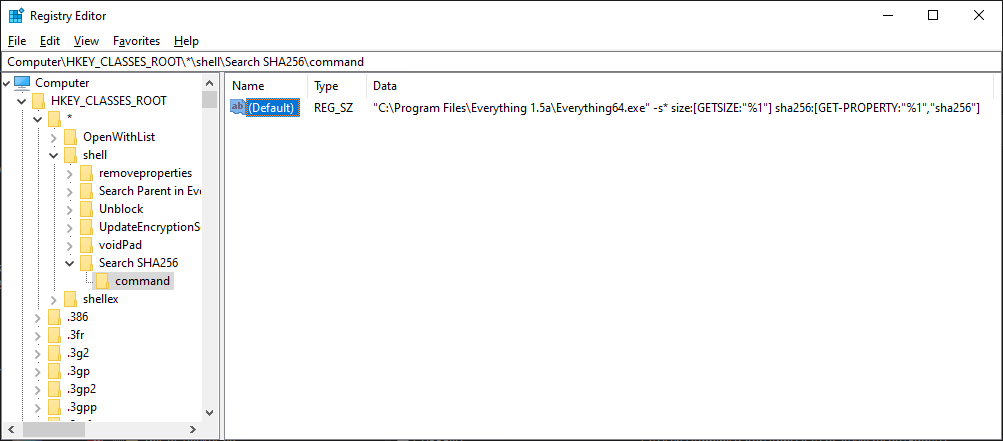Using this, I can enter the find: SHA-256:<Insert key press> -- I do get everything with that SHA-256.
It makes sense for other columns in a result list. It might also be a fairly simple enhancement.
In fact, but much more complicated: selecting more than 1 item in 1 column and find all of these... I'm being a glutton.