Blank Search results display
-
JASONNESQUIK
- Posts: 2
- Joined: Sun Nov 10, 2019 6:25 pm
Blank Search results display
I have used Everything for a while now, but this past week, I suddenly am only seeing a blank screen when I search. The search does seem to be taking place, as the folder location is updated as I tab through invisible results.
-
JASONNESQUIK
- Posts: 2
- Joined: Sun Nov 10, 2019 6:25 pm
Re: Blank Search results display
Also of note. After experiencing this problem, I re-download and re-installed the program, but the problem remains.
Re: Blank Search results display
That's weird ..
I can't think of any Everything setting that would cause this issue. Even white-on-white text (a font setting) would still leave the icons visible...
First guess: a missing or corrupt runtime library. (re)Install Visual C++ Redistributable.
Second (wild) guess: downgrade (or upgrade) the driver of your video card and reboot your system.
If you uninstall Everything, also remove Everything.ini. That has to be done manually: navigate to %APPDATA%\Everything and delete Everything.ini.
When you re-install, choose Install Everything service for NTFS indexing.
I can't think of any Everything setting that would cause this issue. Even white-on-white text (a font setting) would still leave the icons visible...
First guess: a missing or corrupt runtime library. (re)Install Visual C++ Redistributable.
Second (wild) guess: downgrade (or upgrade) the driver of your video card and reboot your system.
If you uninstall Everything, also remove Everything.ini. That has to be done manually: navigate to %APPDATA%\Everything and delete Everything.ini.
When you re-install, choose Install Everything service for NTFS indexing.
Re: Blank Search results display
I'd look on the video end.
Maybe restart your computer into Safe Mode.
Are you overclocking (CPU or video)?
Do you have multiple video; onboard & a separate card? Try the other.
Using multiple monitors?
Search everything.ini for "video" & "graphics".
Maybe restart your computer into Safe Mode.
Are you overclocking (CPU or video)?
Do you have multiple video; onboard & a separate card? Try the other.
Using multiple monitors?
Search everything.ini for "video" & "graphics".
Re: Blank Search results display
Could be corrupt column header widths.
Please try the following:
Please try the following:
- Open your Everything.ini:
- In Everything, type in the following search and press ENTER:
about:config
This will launch your Everything.ini in notepad. - Completely exit Everything. (Right click the Everything tray icon and click Exit)
- Go back to your Everything.ini in notepad.
- Delete the following lines:
Note: the values after the = might be different for you.
Code: Select all
name_column_pos=0 name_column_width=483 path_column_visible=1 path_column_pos=1 path_column_width=293 size_column_visible=1 size_column_pos=2 size_column_width=82 extension_column_visible=0 extension_column_pos=2 extension_column_width=96 type_column_visible=0 type_column_pos=2 type_column_width=156 last_write_time_column_visible=1 last_write_time_column_pos=3 last_write_time_column_width=129 creation_time_column_visible=1 creation_time_column_pos=4 creation_time_column_width=153 date_accessed_column_visible=0 date_accessed_column_pos=1 date_accessed_column_width=223 attribute_column_visible=0 attribute_column_pos=4 attribute_column_width=70 date_recently_changed_column_visible=0 date_recently_changed_column_pos=4 date_recently_changed_column_width=153 run_count_column_visible=0 run_count_column_pos=4 run_count_column_width=96 date_run_column_visible=0 date_run_column_pos=11 date_run_column_width=153 file_list_filename_column_visible=0 file_list_filename_column_pos=4 file_list_filename_column_width=96 - Save changes and restart Everything.
Re: Blank Search results display
Looks like this is the preview pane.
Please slide the preview pane divider to the right:
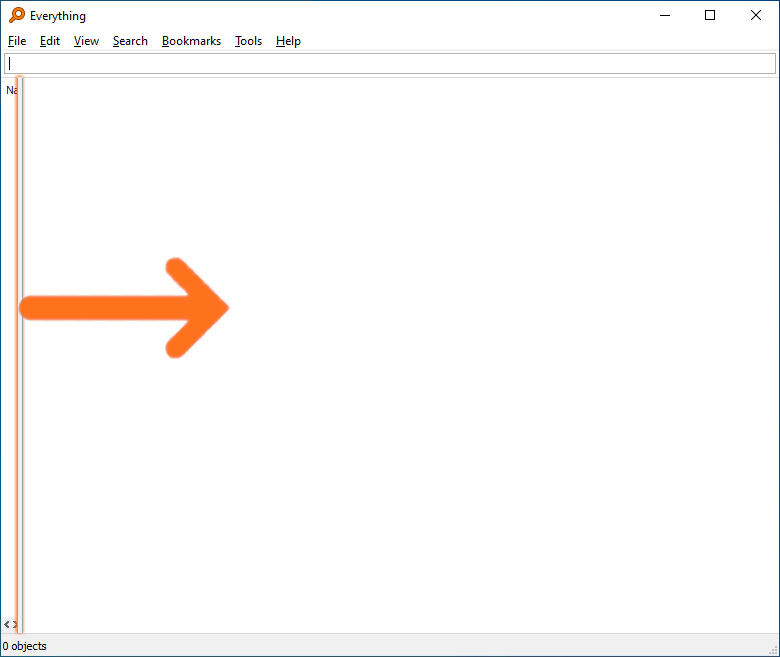
To hide the preview pane:
Please slide the preview pane divider to the right:
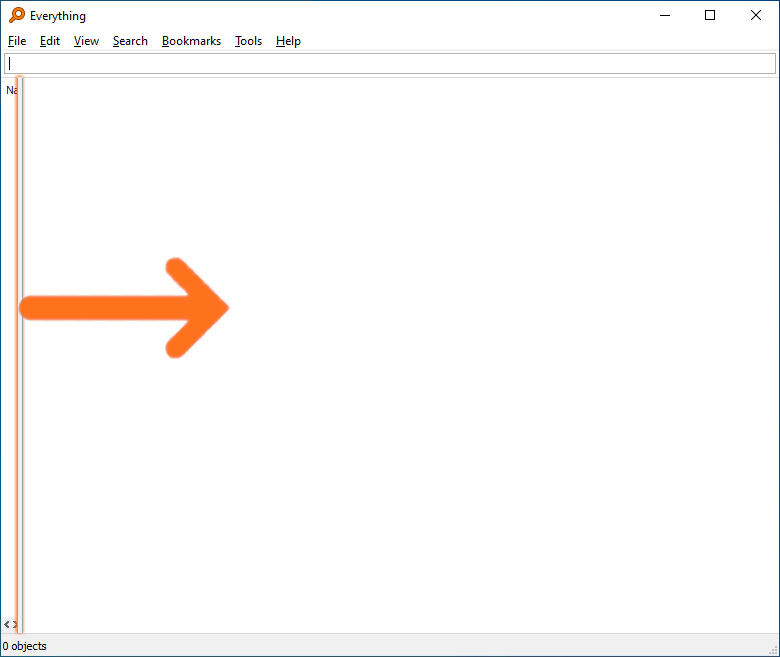
To hide the preview pane:
- In Everything, from the View menu, uncheck Preview.
Re: Blank Search results display
(Good call, I'm thinking  .)
.)
Re: Blank Search results display
Having similar issue today. Installed Search Everything 1.4.1.935 on new Win 10 64-bit PC (v10.0.18362) two days ago and it worked fine.
Today when I enter a search term, the results list is blank and it says "0 objects" at the bottom. And I know the search time should be found but no evidence it even tried to search.
The Everything service is running in services.msc. I reinstalled the app from the setup file but no help there.
I noticed in services.msc the path to executable is "C:\Program Files\Everything\Everything.exe" -svc
Should that -svc be there?
Don't know what I could have done to make it stop working, and there's no "slider" visible so that's not the fix. A Microsoft update when I wasn't looking?
Today when I enter a search term, the results list is blank and it says "0 objects" at the bottom. And I know the search time should be found but no evidence it even tried to search.
The Everything service is running in services.msc. I reinstalled the app from the setup file but no help there.
I noticed in services.msc the path to executable is "C:\Program Files\Everything\Everything.exe" -svc
Should that -svc be there?
Don't know what I could have done to make it stop working, and there's no "slider" visible so that's not the fix. A Microsoft update when I wasn't looking?
Re: Blank Search results display
All searches or only a particular.
If the latter, your issue is different, you have a setting (filter) set that is causing your search not to turn up.
-svc is fine & expected.
If the latter, your issue is different, you have a setting (filter) set that is causing your search not to turn up.
-svc is fine & expected.
Re: Blank Search results display
Please make sure Everything is installed correctly:
- In Everything, from the Tools menu, click Options.
- Click the General tab on the left.
- Check Store settings and data in %APPDATA%\Everything.
- Check Everything service (Please make sure this is tick-checked and not square checked).
- Uncheck Run as administrator.
- Click OK.
- Exit Everything (right click the Everything tray icon and click Exit).
- Restart Everything.
- In Everything, from the Tools menu, click Options.
- Click the NTFS tab on the left.
- Select your C: drive
- Check Include in database.
- Click OK.
- In Everything, from the Tools menu, click Options.
- Click the Indexes tab on the left.
- Click Force Rebuild.
- Click OK.
Re: Blank Search results display
I uninstalled Everything, reinstalled and set it up the way you indicated in Win 10 Pro, but it still didn't work.
So I changed it to Run as administrator, and now it works.
Why does it work now but didn't work before that box was checked (not that I understand the differences between those settings)?
Thanks
So I changed it to Run as administrator, and now it works.
Why does it work now but didn't work before that box was checked (not that I understand the differences between those settings)?
Thanks
Re: Blank Search results display
If you enabled Store settings and data in %APPDATA%\Everything, running as administrator will create a completely new Everything.ini in the userprofile of Administrator.
This means that you probably can make it work when running as a regular user too:
- In File Explorer, naviate to %APPDATA%\Everything.
- Delete Everything.ini from that folder
- In Everything, enable Everything Service
- In Everything, disable Run as administrator
- Click OK
- Exit Everything: Menu:File > Exit
- Start Everything
- Done.
(if my theory is correct )
)
Re: Blank Search results display
That does not seem to be correct. Running as administrator should elevate process privilege to administrator, not change the location of user profile to "administrator."If you enabled Store settings and data in %APPDATA%\Everything, running as administrator will create a completely new Everything.ini in the userprofile of Administrator.
I ran a test - no now everything.ini was created.
Re: Blank Search results display
You have to exit Everything completely first (Everything is "in between states" otherwise.
This is what happened on my system:
This is what happened on my system:
Re: Blank Search results display
It is Interesting. It is really not proper for a process to write in another user's (admin) files.
I did exit everything completely and made sure the service was stopped.
I repeated the process, deleting everything.ini in appdata\roaming.
Everything recreated everything.ini in my user's appdata\roaming. Not in admin.
I suspect in is either my WIndows 7 or having app_data=1 set in the everything.ini in the everything,exe directory.
I did exit everything completely and made sure the service was stopped.
I repeated the process, deleting everything.ini in appdata\roaming.
Everything recreated everything.ini in my user's appdata\roaming. Not in admin.
I suspect in is either my WIndows 7 or having app_data=1 set in the everything.ini in the everything,exe directory.
Re: Blank Search results display
If you "Run as administrator" then you are no longer you (froggie), but instead, Administrator (basically).
It is not, & I wish that it were, that you, froggie, are being elevated to an Admin level, rather you are running Admin.
It is not, & I wish that it were, that you, froggie, are being elevated to an Admin level, rather you are running Admin.
Re: Blank Search results display
I have a theory why we (@froggie and I) are seeing different behaviour.
Short version: froggie's account is an administrator and my account is a regular user (no special privileges).
Long version:
When you log in, you identify yourself by using your username and password. As a 'reward', you get a token. That token works more or less like a badge to access office buildings (access to the third floor, but not the server room, for example).
That badge lists all your rights and is valid as long as you have it (= as long as you are logged in).
Now, if you are a normal (restricted) user, and you choose Run as administrator, you will log in with a separate administrator account. You have to provide a password for that account.
From that moment on you - or more precise: the administrator account - get an extra "all access" badge that will be used for the program that you started this way (and for all the programs that you start from that program the all access badge will be used too ). Program is run under the admin account.
If you are already an administrator and you log in, UAC creates 2 badges. One with "all access" rights and one with some rights removed. This is the badge that is handed to you when logging in.
Now, when you - as an administrator - need to do something where you need the "all access" badge, you also choose Run as administrator.
UAC knows you are an administrator and will give you the other badge to start the specific program. No need to provide a password in this case.
Point (finally ) is that it is the SAME useraccount when the user is an administrator (but a different badge) and a differrent useraccount when the user is a "normal" user.
) is that it is the SAME useraccount when the user is an administrator (but a different badge) and a differrent useraccount when the user is a "normal" user.
I suspect the froggie account is an administrator on his system...
Notes:
UAC was introduced because developers had bad/lazy programming habits that forced users to run their program as administrator. Otherwise these programs wouldn't work correctly. UAC made them streamline their code.
(and I have to say: it worked! Nearly all programs can now be run as a restricted user)
UAC is not a security measure; there are dozens of methods to bypass it.
(that's why I always log in as a restricted user)
Short version: froggie's account is an administrator and my account is a regular user (no special privileges).
Long version:
When you log in, you identify yourself by using your username and password. As a 'reward', you get a token. That token works more or less like a badge to access office buildings (access to the third floor, but not the server room, for example).
That badge lists all your rights and is valid as long as you have it (= as long as you are logged in).
Now, if you are a normal (restricted) user, and you choose Run as administrator, you will log in with a separate administrator account. You have to provide a password for that account.
From that moment on you - or more precise: the administrator account - get an extra "all access" badge that will be used for the program that you started this way (and for all the programs that you start from that program the all access badge will be used too ). Program is run under the admin account.
If you are already an administrator and you log in, UAC creates 2 badges. One with "all access" rights and one with some rights removed. This is the badge that is handed to you when logging in.
Now, when you - as an administrator - need to do something where you need the "all access" badge, you also choose Run as administrator.
UAC knows you are an administrator and will give you the other badge to start the specific program. No need to provide a password in this case.
Point (finally
I suspect the froggie account is an administrator on his system...
Notes:
UAC was introduced because developers had bad/lazy programming habits that forced users to run their program as administrator. Otherwise these programs wouldn't work correctly. UAC made them streamline their code.
(and I have to say: it worked! Nearly all programs can now be run as a restricted user)
UAC is not a security measure; there are dozens of methods to bypass it.
(that's why I always log in as a restricted user)
Last edited by NotNull on Tue Nov 19, 2019 11:01 pm, edited 1 time in total.
Re: Blank Search results display
That is exactly right (and well described). I tested it to refresh my memory. Note that when an account with administrator rights chooses "run as an administrator" windows puts up a prompt for permission before handing out the admin badge - it is not hidden (unless UAC has been turned off), so most of the time programs are run with regular permissions and you know when one is asking to go beyond that.
Going back to the original poster, there was no mention of signing in again as an admin or information about privilege of the userid, which would be useful to know to see if that is the reason "run as an admin" fixed his problem or if it was something else.
Going back to the original poster, there was no mention of signing in again as an admin or information about privilege of the userid, which would be useful to know to see if that is the reason "run as an admin" fixed his problem or if it was something else.
Re: Blank Search results display
Note that there is a fundamental difference between Win7 and Win10 in this regard:
- If you disable UAC on Win7, you always get the "all access badge", right from when you log in.
- If you disable UAC on Win10, you NEVER get the "all access badge".
To get back on topic (good point, @froggie
Hopefully we will heear back from @hero1321 ...
-
castellana
- Posts: 3
- Joined: Tue Apr 04, 2023 2:21 pm
Re: Blank Search results display
This is exactly what I am seeing today, for the first time ever.
I just did a Force Indexing, just in case that would work. It did not.
This thread is from 2019 and I believe there have been 3 updates since, so I have not tried anything recommended here but I will if that is the best way to go. I am using your latest Version 1.4.1.1024 (x64).
Thank you.
I just did a Force Indexing, just in case that would work. It did not.
This thread is from 2019 and I believe there have been 3 updates since, so I have not tried anything recommended here but I will if that is the best way to go. I am using your latest Version 1.4.1.1024 (x64).
Thank you.
Re: Blank Search results display
Please try hitting Alt + 2 to auto size your columns and window.
Could you please send a screenshot.
Please make sure the Everything filter is active under the Search menu.
Could you please send a screenshot.
Please make sure the Everything filter is active under the Search menu.
-
castellana
- Posts: 3
- Joined: Tue Apr 04, 2023 2:21 pm
Re: Blank Search results display
That was it! OMG, I am embarrassed now. 

I thought it would be something much more technical.
Thank you so much!
PS: love your software! There is nothing like it.
I thought it would be something much more technical.
Thank you so much!
PS: love your software! There is nothing like it.