When I type "shell:DocumentsLibrary" in Search Edit box, a list of all library-ms files is displayed:
Is there a way to search the folders associated with my DocumentsLibrary like I can for e.g. my "shell:Personal" folder:
shell:DocumentsLibrary and searching
Re: shell:DocumentsLibrary and searching
The .library-ms files are special .xml files that contains a list of path names that Windows Explorer interprets as a real folder with a collection of files from those multiple locations. Kinda-sorta like symbolic links or junctions, and kinda-sorta like how Windows Shortcuts are references to actual files located elsewhere on the system. Everything does not currently interpret such symbolic linking files as actual folders with file collections.
Though, it would be cool if Everything were to show all of the file collections of shell:documentsLibrary rather than showing the path of the reference .library-ms file.
Though, it would be cool if Everything were to show all of the file collections of shell:documentsLibrary rather than showing the path of the reference .library-ms file.
Re: shell:DocumentsLibrary and searching
shell:documentsLibrary expands to Libraries\Documents
Please consider indexing Libraries:
I have put on my TODO list to add a search function to search for all the Libraries locations by path.
Please consider indexing Libraries:
- In Everything, from the Tools menu, click Options.
- Click the Folders tab on the left.
- Click Add....
- Select Libraries.
- Click OK.
I have put on my TODO list to add a search function to search for all the Libraries locations by path.
-
mj6jl5lk6j6
- Posts: 17
- Joined: Tue Jun 09, 2020 8:11 pm
Re: shell:DocumentsLibrary and searching
Thanks for the replies.
If the folders included in each Library definition (e.g. Documents.library-ms) are on volumes that are already being indexed, is there still a benefit to indexing Libraries per your reply? It's unclear to me what indexing "C:\Users\Samir\AppData\Roaming\Microsoft\Windows\Libraries" does
@void: do you mean e.g. "C:\Users\Samir\AppData\Roaming\Microsoft\Windows\Libraries"?
If the folders included in each Library definition (e.g. Documents.library-ms) are on volumes that are already being indexed, is there still a benefit to indexing Libraries per your reply? It's unclear to me what indexing "C:\Users\Samir\AppData\Roaming\Microsoft\Windows\Libraries" does
Re: shell:DocumentsLibrary and searching
No, not C:\Users\Samir\AppData\Roaming\Microsoft\Windows\Libraries sorry.
Libraries under Desktop:
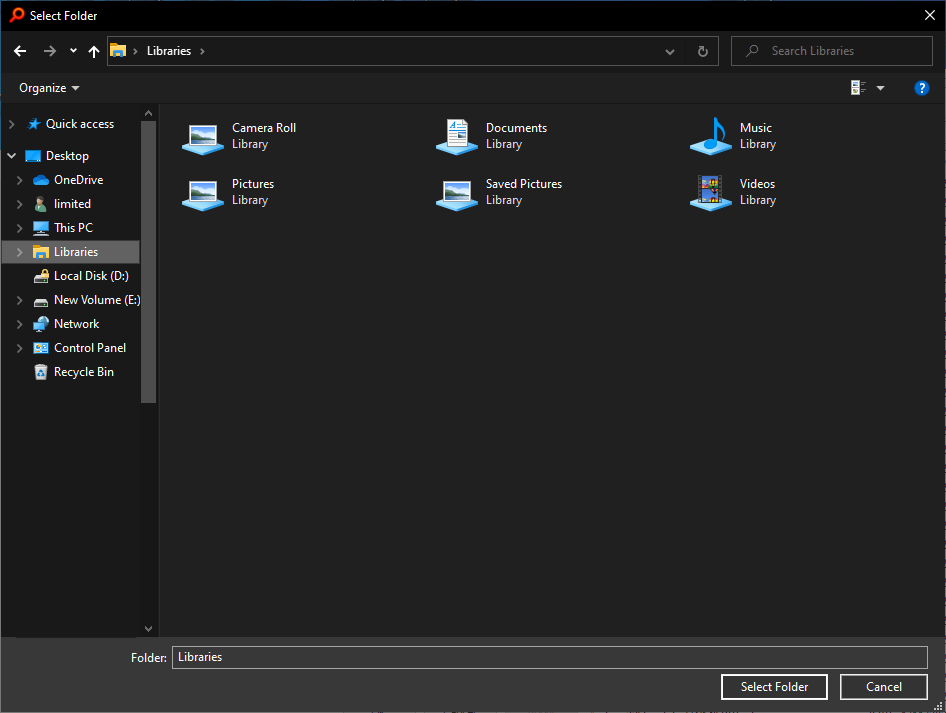
Adding Libraries will cause duplicates in Everything.
Another option is to search for your library paths manually and create a filter:
-or-
Filters can be activated from the Search menu, Filter bar (View -> Filters), right clicking the status bar, filter macro or filter keyboard shortcut.
Libraries under Desktop:
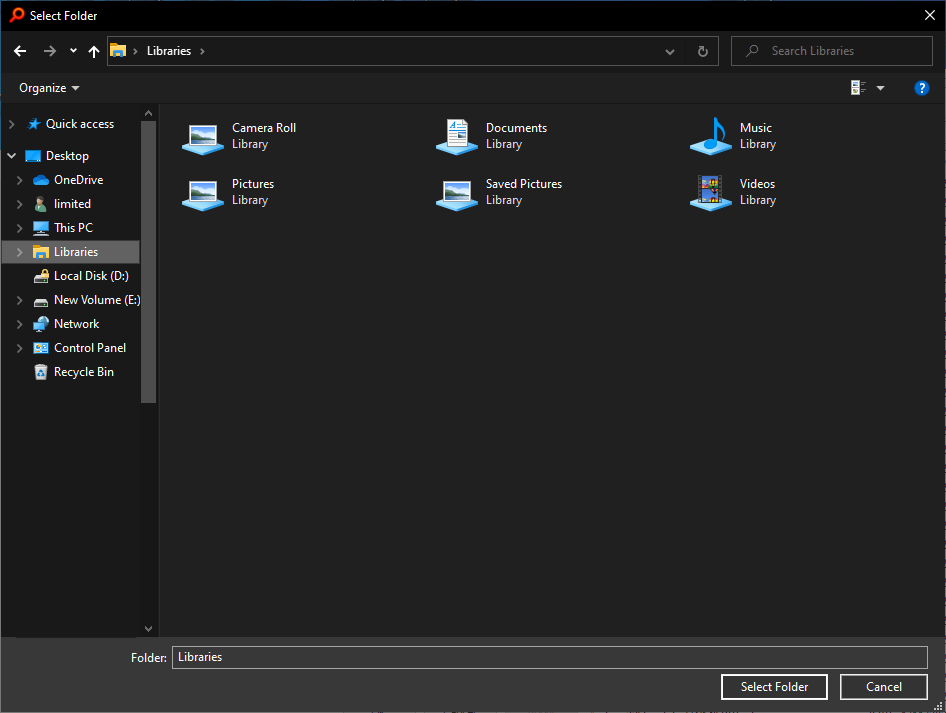
Adding Libraries will cause duplicates in Everything.
Another option is to search for your library paths manually and create a filter:
- In Everything, from the Search menu, click Add to filters:
- Change the Name to: Libraries
- Change the Search to: "C:\My Movies" | "C:\My Music" | "C:\My Photos"
where "C:\My Movies", "C:\My Music" and "C:\My Photos" are file system paths included in your libraries (you would need to manually build this OR list). - Change the Macro to: lib
- Click OK.
-or-
Filters can be activated from the Search menu, Filter bar (View -> Filters), right clicking the status bar, filter macro or filter keyboard shortcut.
-
mj6jl5lk6j6
- Posts: 17
- Joined: Tue Jun 09, 2020 8:11 pm
Re: shell:DocumentsLibrary and searching
k thanks for clarification