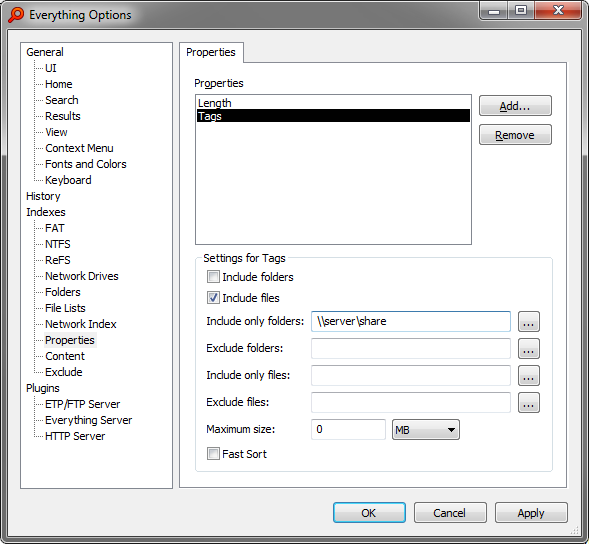Some questions regarding properties.
I have two linux servers that run a nightly script to generate file lists, both for performance and for sharing (i.e. each machine can reference the same file lists and save a huge amount of time/network traffic). These lists are on per-share basis on the servers, for easy usage on the desktops. These lists run to 100's of thousands of files, 10's of thousands of which are videos (on each server). 1,000's to 10,000's of files change daily on each server, so file lists have been a huge benefit.
I can generate a CSV as mentioned here (Tags.csv) for video meta data, but I'm curious as to whether or not there are intentions to extend file lists to support properties? Having only a single property_user_values field in the ini severely limits my ability to have properties on both servers, without some complicated scheme of either duplicating the two csvs (one for each server) to the other server and merging them or coming up with some other scheme.
Is there/will there be a method to block direct scanning of files in favor of the external csv, while still having properties usable? It might be ok to have Everything scanning my local media files, but if I can't block it from scanning the servers the time will be excessive and put a huge load on the network, not to mention superfluous with an external property file.
I'm having problems actually making properties from an external file actually work. I have created a csv, added it to the config ini file via the Config menu option (and had Everything ask to restart), but I don't see anything in the properties in the csv header (Width, Height, Tags) for the test files I added to the csv. I did run debug logging and do see indication the change of the csv file was detected, but the information in the csv does not show for the file specified.
Going along with the stopping of scanning, do I need each property included in the csv file to be 'enabled' in the property list in the options dialog for it to work? Does each property have to be enabled for every file type that might include it in the csv? What happens if I enable something (like Tags) for a file type that doesn't 'support' it, like .txt?
Do properties work for files only included via file lists? My test csv was focused on server files from file lists, but I'll do some tests later with some local files and see if I can figure out what the problem is.
Some questions regarding properties
Re: Some questions regarding properties
File lists will support properties in Everything 1.5.
I have not added property support to the File List Editor yet.
It's on my TODO list.
An example EFU file list with properties:
File lists with properties can be opened in Everything from File -> Open File Lists...
Properties in the file list are automatically indexed.
File lists with properties can be included in your Everything index from Tools -> Options -> File Lists.
Properties in the file list also need to be added under Tools -> Options -> Properties.
Unindexed properties will appear blank/empty.
I would avoid this setting for your case.
This is more or less for per user customization.
Instead, have each user:
I have not added property support to the File List Editor yet.
It's on my TODO list.
An example EFU file list with properties:
Code: Select all
Filename,Size,Date Modified,Date Created,Attributes,Length,Title,Comment,Tags
"\\server\share\example.file",12345,132090993538140000,132090993538140000,0,639542750,"My Title","My Comment","My Tag1;My Tag2"
Properties in the file list are automatically indexed.
File lists with properties can be included in your Everything index from Tools -> Options -> File Lists.
Properties in the file list also need to be added under Tools -> Options -> Properties.
Everything does not access files from file lists.Is there/will there be a method to block direct scanning of files in favor of the external csv, while still having properties usable? It might be ok to have Everything scanning my local media files, but if I can't block it from scanning the servers the time will be excessive and put a huge load on the network, not to mention superfluous with an external property file.
Unindexed properties will appear blank/empty.
Are you referring to property_user_values?I'm having problems actually making properties from an external file actually work.
I would avoid this setting for your case.
This is more or less for per user customization.
Instead, have each user:
- include a file list with your properties in their index under Tools -> Options -> File Lists.
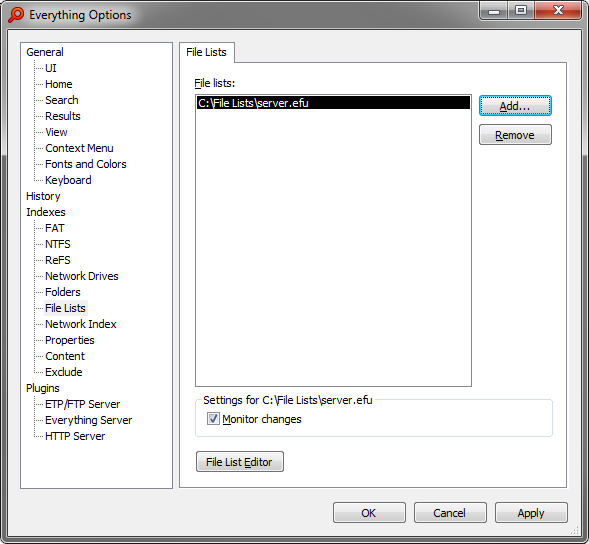
- add the desired properties to their index under Tools -> Options -> Properties.
- Set the indexed properties to include only files from your remote server.
- Set Include only files to empty to include properties for all files.