Check it out at: https://github.com/srwi/EverythingToolbar
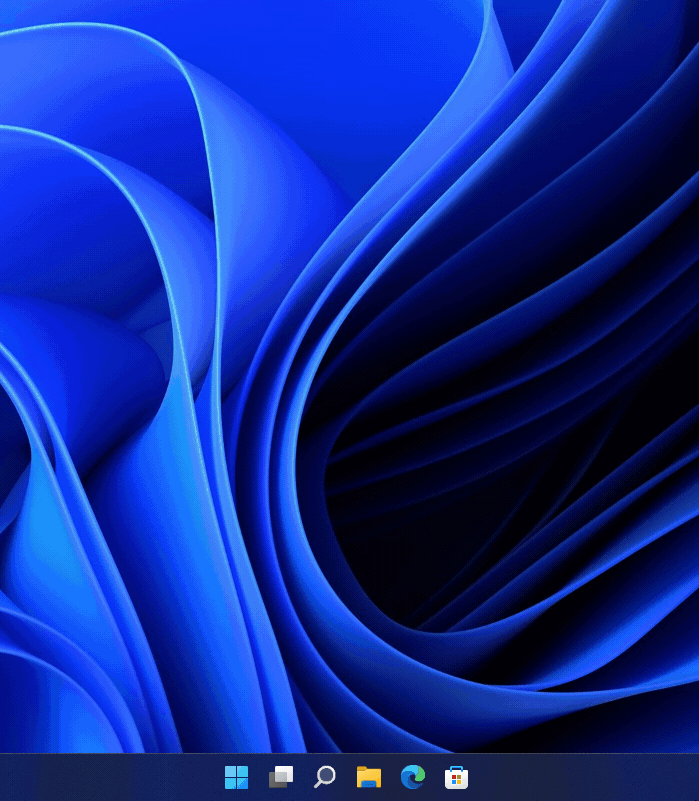
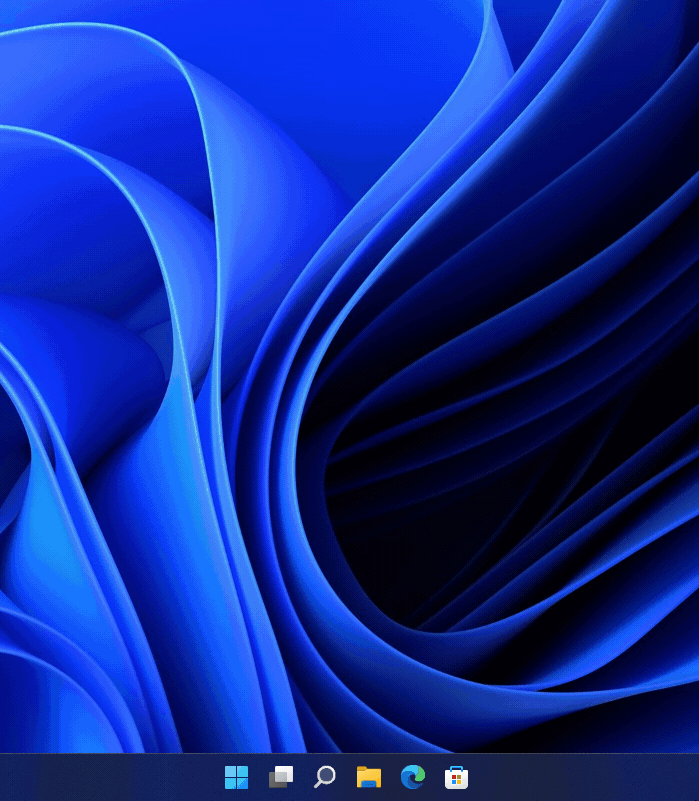
I guess yes but I'm not shure.
Install the add-on StartAllBack and you have all taskbar functions under Windows 11.
There is already a Everything plugin for Power Toys Runuser123 wrote: ↑Sun Jul 31, 2022 10:17 pm Can you make it someway more similar to PowerToys Run?
With an option to be launched with a shortcut and option to enable floating window that prioritizes programs and frequently used files when searching?
Screenshot_2022-08-01_01-16-27_PowerToys.PowerLauncher.png
Or better yet could this be turned into a plugin for PowerToys Run?
Adding more launcher-like features is currently not planned. On top of what horst.epp said I would suggest you to look into other applications like Wox that also support Everything search.user123 wrote: ↑Sun Jul 31, 2022 10:17 pm Can you make it someway more similar to PowerToys Run?
With an option to be launched with a shortcut and option to enable floating window that prioritizes programs and frequently used files when searching?
Screenshot_2022-08-01_01-16-27_PowerToys.PowerLauncher.png
Or better yet could this be turned into a plugin for PowerToys Run?
Thanks, didn't know about Everything plugin for PTRun. But just found out it doesn't support Everything 1.5.horst.epp wrote: ↑Mon Aug 01, 2022 2:08 pmThere is already a Everything plugin for Power Toys Runuser123 wrote: ↑Sun Jul 31, 2022 10:17 pm Can you make it someway more similar to PowerToys Run?
With an option to be launched with a shortcut and option to enable floating window that prioritizes programs and frequently used files when searching?
Screenshot_2022-08-01_01-16-27_PowerToys.PowerLauncher.png
Or better yet could this be turned into a plugin for PowerToys Run?
which works fine for searching and supports all Everything function.
https://github.com/lin-ycv/EverythingPowerToys/releases
But Power Toys Run has one big disadvantage compared to the Everything Toolbar
It only contains a very limited number of actions you can do with a result.
In this form it will never be a replacement for me.
The problem is that this is part of the Run module and can't be changed by the Everything plugin.
Using the sort by Run count in the Everything toolbar
you get the behaviour you want.
Wox seems to be abandoned though. Last update was in 2018..ettb wrote: ↑Tue Aug 02, 2022 3:49 pmAdding more launcher-like features is currently not planned. On top of what horst.epp said I would suggest you to look into other applications like Wox that also support Everything search.user123 wrote: ↑Sun Jul 31, 2022 10:17 pm Can you make it someway more similar to PowerToys Run?
With an option to be launched with a shortcut and option to enable floating window that prioritizes programs and frequently used files when searching?
Screenshot_2022-08-01_01-16-27_PowerToys.PowerLauncher.png
Or better yet could this be turned into a plugin for PowerToys Run?
Thats wrong, it does work and you didn't read the info which said
For a list of other launchers that support Everything, see Which software has Everything integrated?
Thanks. It works now, though PowerToys Run seems to be a lot worse than Wox when it comes to finding things through Everything...horst.epp wrote: ↑Wed Aug 03, 2022 9:27 amThats wrong, it does work and you didn't read the info which said
"if you are on 1.5 alpha, you need to Disable 1.5a Instance"
Here the instructions from the Everything site:
Disable the 1.5a Instance
To use the Everything 1.4 SDK you will need to disable the "1.5a" instance.
This 1.5a instance will be removed when Everything 1.5 is ready for beta/release.
Completely exit out of Everything (right click the Everything system tray icon and click Exit)
Open your Everything-1.5a.ini file in the same location as your Everything64.exe
Add the following line to the end of the file:
alpha_instance=0
Save changes and restart Everything.
Everything will no longer use an instance name for window classes (IPC)
Everything will continue to use the 1.5a instance name for settings, data and the Everything Service.
The toolbar has an rules processor.Thy Grand Voidinesss wrote: ↑Thu Mar 23, 2023 6:37 pm OK, I am sure it took a lot o work to do it
But... what is the point of using it if I can just use Everything. I can have the icon for it on my Taskbar which will take as much space as this plugin - but the plugin has limited features in comparison with the program itself, right?
So why would I want to use it? What does it have that Everything itself does not?
No, the toolbar doesn't know about your file manager.christophe wrote: ↑Tue Mar 28, 2023 1:17 pm Using Everything Toolbar, is it possible to only search in the current folder you are currently viewing in File Explorer? and its subfolders
Most of the time, I just need to search in the current folder I am in. If the search is not limited to this folder/subfolders, finding the result because too complex as I need to scroll in the list of results the one I need, instead of having it immediatly.
That would have been very useful
That's great! I want to use it just for that ! but it does not support Everything unfortunately
Listary has its own search index which for me is always actual.christophe wrote: ↑Tue Mar 28, 2023 2:00 pm That's great! I want to use it just for that ! but it does not support Everything unfortunately
if i open another program, the window is too large or exceeds the bottom of the screen, it will cover the taskbar area, is there any way, this happens often
Make a Link to EverythingToolbar.Launcher.exe and you can set whatever you want as Icon in the Link properties.tonybombata wrote: ↑Thu Jun 13, 2024 9:33 am Please how do i change the icon ?
there is a folder with icons but there does not seem to be anyway to use these
It works perfect together with the portable Everything.
The instance name is inside the brackets after Everything:where do i catch the instance name pls ? on the top of the everything's window I can see "Everything (1.5a) 1.5.0.1383a (x64)"
is that the instance name?
1.5a