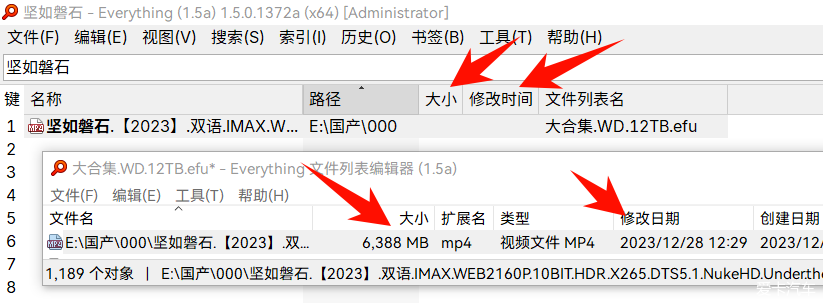
我通过Everything的【文件列表】功能保存了移动硬盘上的文件信息,其中也保存了文件的大小和时间
如图所示,在 文件列表 编辑界面中,是可以正确看到文件大小和时间的
但是,在Everything主界面搜索结果列表中,并不会展示出文件大小和时间
我已经试过添加界面的列项目,似乎也找不到可以显示的列
因此,我的问题就是:如何在搜索界面上显示出文件列表中保存的文件大小和时间?
I saved the file information on the usb disk by [File List] function of Everything, which also saved the file size and time.
As shown in the figure, in the file list editing interface, you can see the file size and time correctly.
However, file size and time are not displayed in the Everything main interface search results list.
I have tried adding columns to the interface and can't seem to find columns to display
So my question is: How do I display the size and time of files saved in the file list on the search interface?